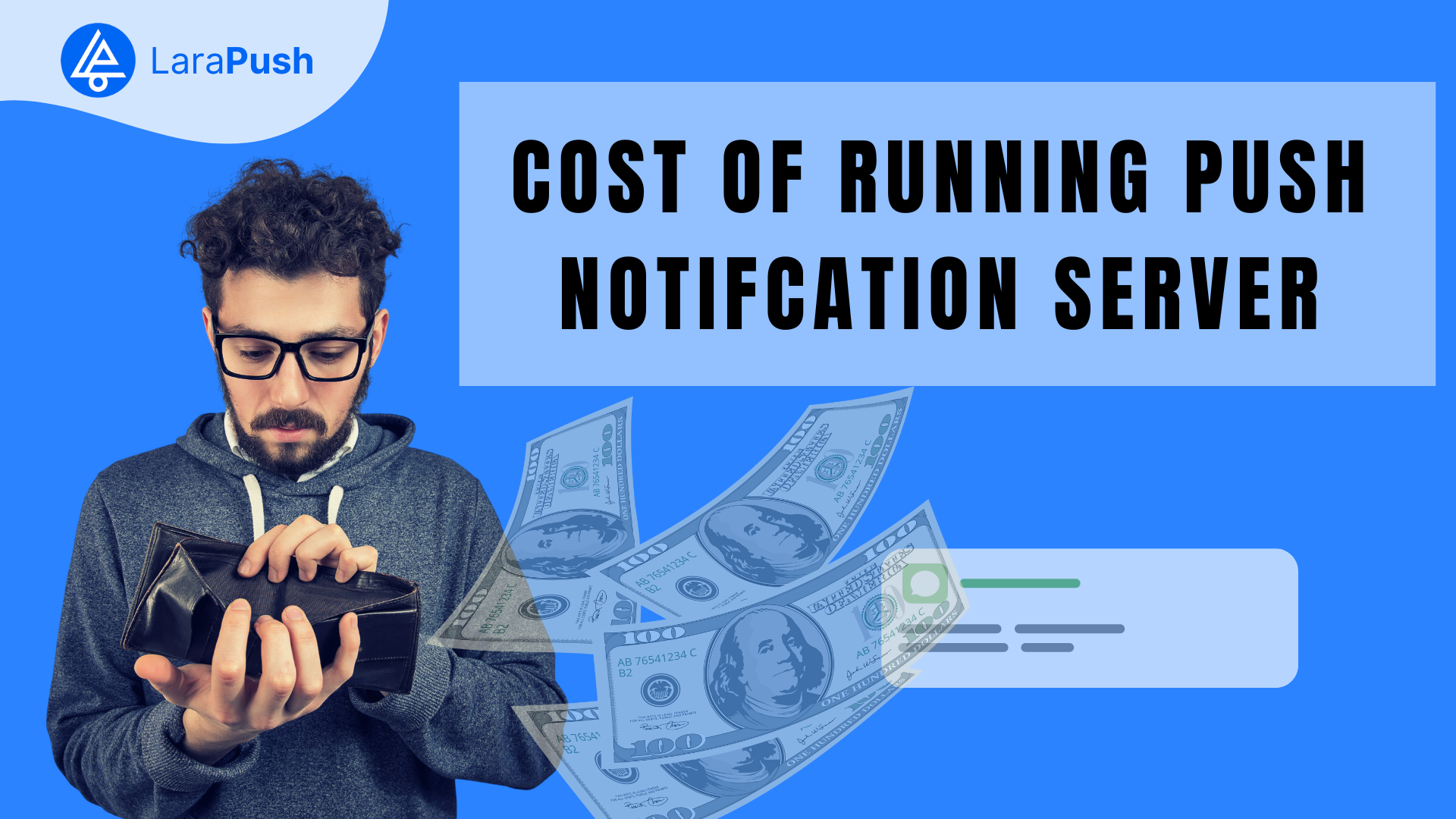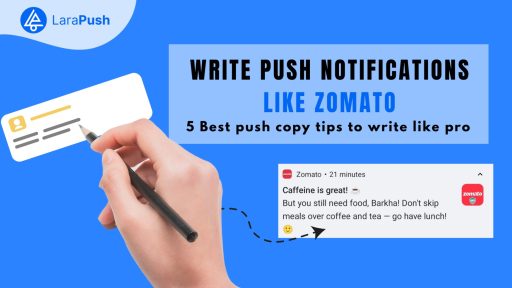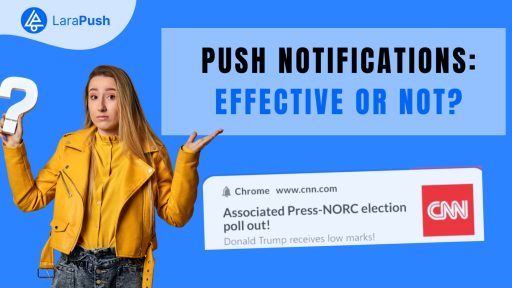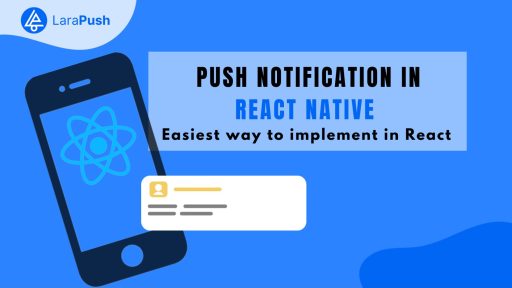Push notification servers are your virtual message couriers, ensuring your updates reach your readers promptly. They help bloggers and business owners stay in the spotlight, ensuring their updates and messages reach their audience in real-time.
But before you start running a push notification server, it’s important to understand the cost of running a push notification server.
What is A Push Notification Server?
Before we get into the cost of a push notification server let’s understand what a push notification server is.
A push notification server is a component of a mobile or web application’s architecture that is responsible for sending web push notifications to users’ devices.
The push notification server acts as an intermediary between the website’s backend server and the devices that the subscriber uses. These servers use specific protocols and communication channels to ensure the reliable and timely delivery of notifications.
What Does A Push Notification Server Do?
These servers are responsible for a lot of things, including:
- Maintains track of push notification subscriptions; that is, when a client chooses to receive push notifications, the server makes a new database record and deletes the old one.
- Sends one client a push notification
- Notifies all clients who have subscribed via push notification.
How Does A Push Notification Server Work?
Let’s dig in a bit on the entire working of push notification servers.
Even when a device isn’t on your website, push notifications just transfer small amounts of data to it. Push notification transmission comprises a number of essential elements, including:
- The provider server, also referred to as your company’s server
- A company offering push notification services
- The device used by the user
Push notifications begin with your website’s server. You decide which notifications you want to send to your users, and when to send them through a push notification service provider.
When it’s time to send a notification, you create a request that includes the user’s device unique ID and the notification data. After that, you send the service provider your request, and they take care of notifying the user’s device.
The user’s device’s operating system manages all user interactions and distributes the notification after it has been received.
The push notification service providers, in turn, communicate with the user’s devices through your provider server. You are in charge of establishing your website to manage notifications on the user’s device and setting up a provider server, or servers.
Everything in between is handled by services like LaraPush, including notifying the user.
Cost of Running A Push Notification Server
To analyze the cost of running a push notification server, we must understand the prerequisite for setting up and installing a server.
Please note that this blog covers the cost of running a push notification server for self-hosted push notification services.
Here is the basic requirement table for setting up your server:
| Requirement | Details |
|---|---|
| Server Type | Virtual Private Server (VPS) |
| Access Type | Root |
| Operating System | Ubuntu 20.04 |
| RAM | 1 GB |
Now that we know the requirements, let’s compare different VPS providers to understand the approximate cost.
DigitalOcean
Have a look at the pricing structure of Digital Ocean.
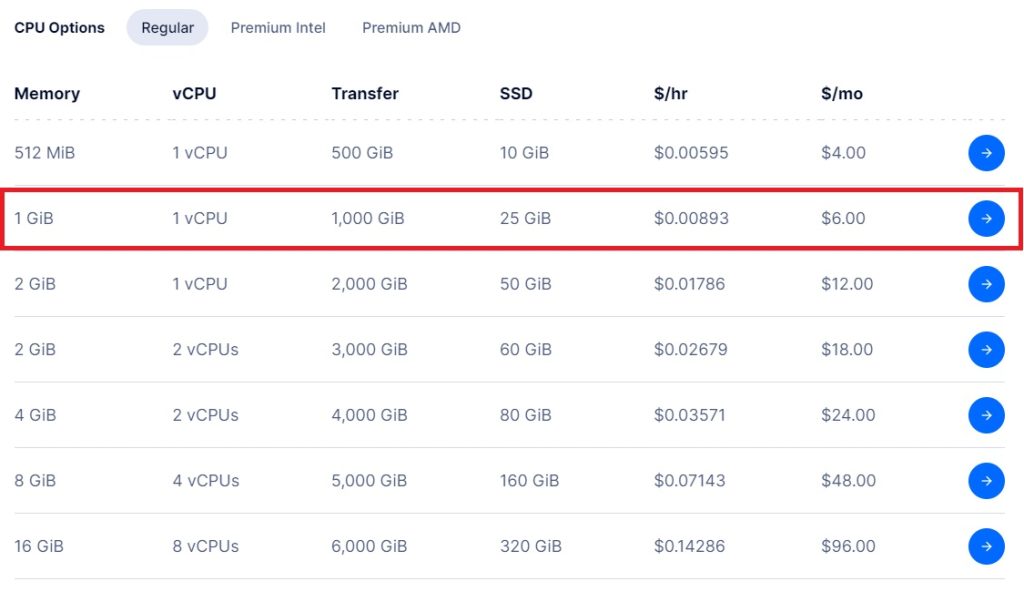
Since the RAM requirement is 1 GB, you can go with the $6 per month plan.
Linode
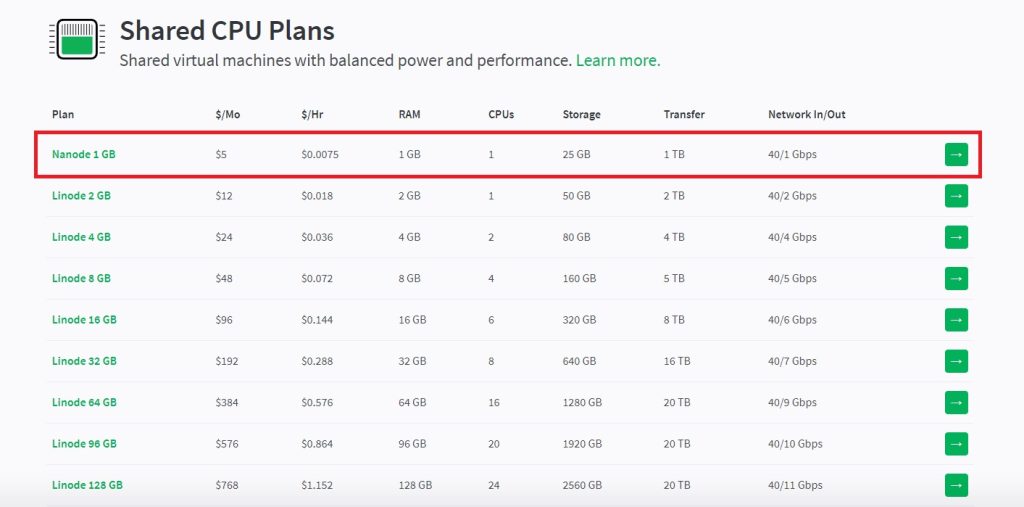
Similarly, Linode offers 1GM RAM in its VPS service for $5 per month.
Vultr
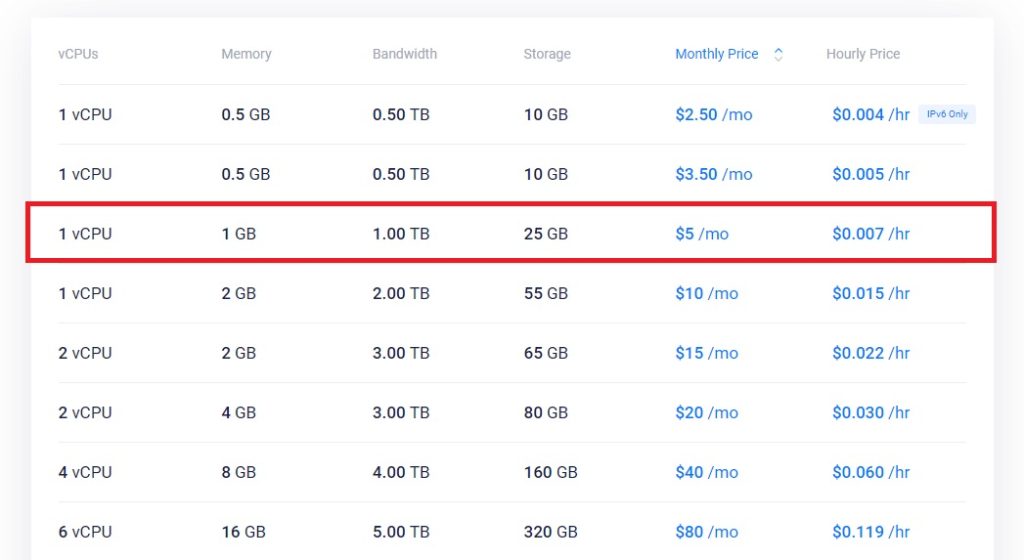
Vultr offers similar services with a pricing of $5 a month.
On average, the cost of running a push notification server with a Virtual Private Server (VPS) that meets the specified requirements, such as 1GB RAM and Ubuntu 20.04, ranges from $5 to $6 per month. This estimate is based on popular VPS providers like DigitalOcean, Linode, or Vultr.
This means you only have to spend $60 on average every year and purchase lifetime access from self-hosted push notification service providers like LaraPush.
Keep in mind that additional costs may be incurred depending on the chosen service provider and any extra features or resources needed for your specific application.
Setting Up Your Server For Push Notification
Once you have purchased a VPS hosting, there are steps to set up your server in a self-hosted platform like LaraPush.
Create and Configure your server
To set up your LaraPush server:
- Choose Ubuntu 20.04 with a secure root password.
- Opt for a 1GB server.
- Configure DNS in your hosting control panel.
Installation and Registration
Once you have configured your server, it’s time to install and register your server.
Here are the steps:
- Head over to your LaraPush account dashboard.
- Click on the Claim free installation button.
- Enter your IP address, root password, and domain/subdomain you just propagated.
- Wait for around 5 minutes and then refresh the page.
If it shows “Completed,” access your LaraPush panel on the designated domain.
Complete registration by providing your Name, Email, Password, and License Key. Press “Enter” or “Submit” to finish.
For more information, visit our documentation page.
Conclusion
There you have it – a detailed guide on setting up a push notification server along with information related to cost, requirements, etc.
Running a push notification server is quite pocket-friendly, especially with self-hosted platforms like LaraPush.
It’s like a small investment that packs a punch in terms of Return on Investment (ROI).
Think about it—better user engagement and retention through push notifications. For website owners and bloggers, this modest cost turns out to be a pretty sweet deal.