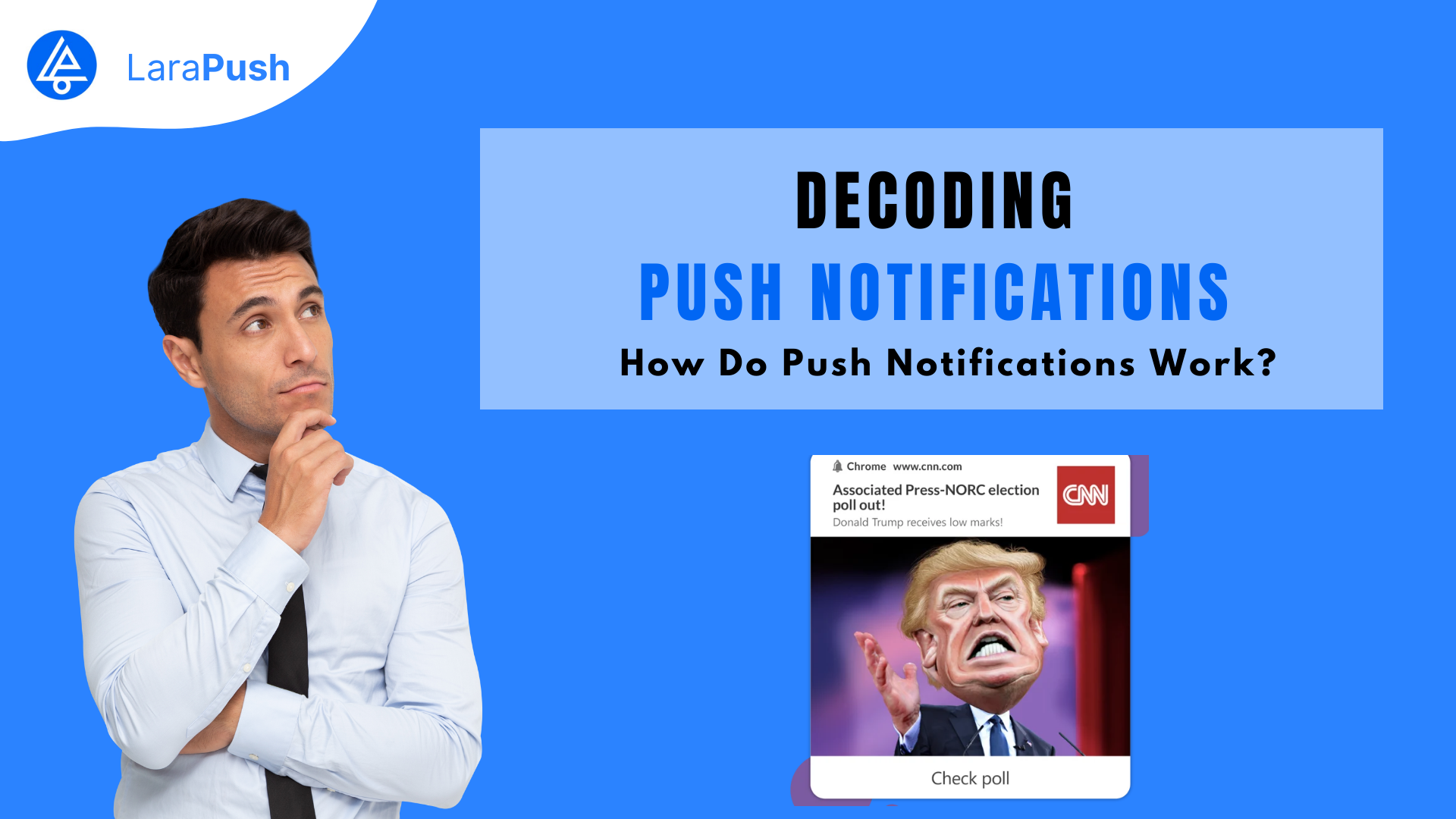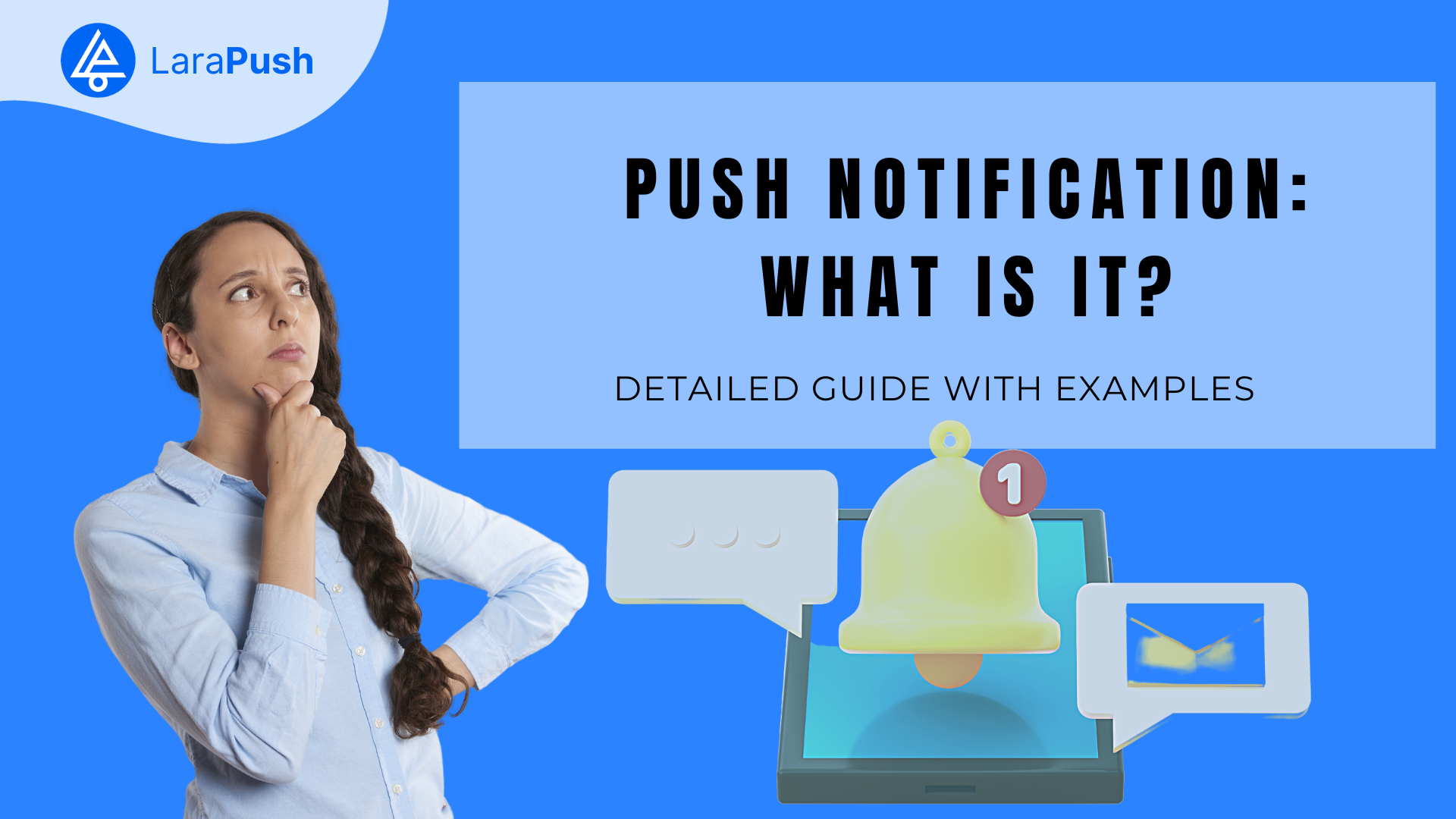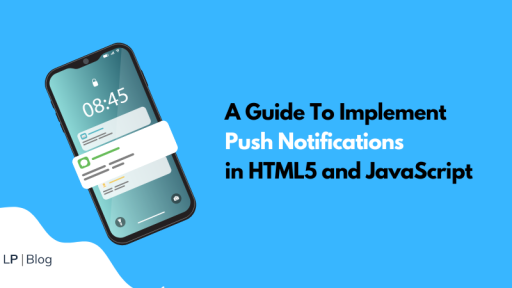Push notifications are brief messages delivered to your smartphone or computer screen.
These messages appear even when you’re not actively using the app that sent them, acting like digital nudges. Their purpose is to inform you of updates, news, or reminders from the app or website.
Importance of Push Notification in Marketing
Push notifications have emerged as a powerful tool for marketers, acting as a direct communication channel to users on their mobile devices or desktops.
Unlike emails that can get lost in inboxes, push notifications appear right away, grabbing user attention at the moment. This immediacy is key for driving engagement and retention.
Timely reminders and updates can keep users coming back to your app or website, fostering a stronger connection with your brand. Additionally, push notifications allow for some level of personalization, enabling you to send targeted messages relevant to specific user segments.
This targeted approach can be powerful for driving sales and conversions. Special offers, flash sales, or even cart abandonment reminders can nudge users toward completing a purchase.
Type of Push Notifications
There are basically two types of push notification services in the market –
Web Push Notifications
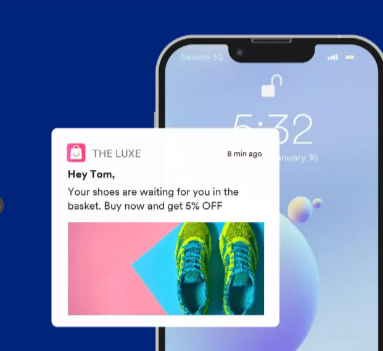
Web push notifications are messages sent from a website to users’ browsers, whether they are actively browsing the site or not. These notifications provide a way for websites to engage users, delivering updates, promotions, or important information directly to their desktop or mobile screens.
Web push notifications work across different browsers and devices, making them a versatile tool for web-based communication.
App Push Notifications

App push notifications are basically mobile push notifications.
These notifications appear on the home screen, lock screen, or notification center, providing a direct communication channel between the app and users.
App push notifications are commonly used to alert users about new messages, updates, personalized offers, or any relevant information related to the app. They play a crucial role in keeping users engaged and connected with the app, even when it’s not actively in use.
How does Web Push Notifications work?
Let’s break down how web push notifications work into several steps:
User Visits a Website
The process begins when a user visits a website that supports web push notifications. The website must have implemented the necessary code to enable push notifications.
Subscription Prompt
Upon visiting the site, users are presented with a subscription prompt requesting permission to send push notifications. This prompt typically includes a brief explanation of why the site wants to send notifications and options for the user to either allow or block them.
Browser Registration
If the user chooses to allow push notifications, the browser generates a unique identifier for that user and registers it for push notifications with a push service. Each browser may have its own push service (e.g., Mozilla for Firefox, Google for Chrome).
Push Service Registration
The browser then sends the user’s unique identifier to the push service associated with the browser. This registration links the user with the website’s push notification service.
Sending Push Notifications
When the website has updates or information to share, it sends a push notification request to the push service, specifying the user or group of users to receive the notification. The push service forwards the notification to the respective browsers.
Notification Display
The user’s browser receives the push notification and displays it on the user’s device, whether it’s a desktop or mobile. The notification typically appears as a banner or pop-up message, providing a brief preview of the content.
User Interaction
Users can then interact with the push notification by clicking on it. Clicking may redirect them to a specific page on the website or perform a predefined action.
Opt-Out and Settings
Users have the option to manage their push notification preferences. They can choose to opt out of receiving notifications or customize their settings through the browser settings.
How does App Push Notification work?
App push notifications work as a means for mobile applications to send brief messages or alerts to users’ devices, engaging them and providing timely information.
Here’s a breakdown of how app push notifications typically work:
App Installation
When a user installs a mobile application, the app registers with the respective push notification service associated with the operating system (e.g., Firebase Cloud Messaging for Android, Apple Push Notification Service (APNs) for iOS).
Device Registration
During registration, the app receives a unique device token from the push notification service. This token serves as a unique identifier for the specific device and app combination.
Server Sends Notification
When the app’s server has relevant information to convey, it sends a push notification request to the push notification service. This request includes the device token and the content of the notification.
Push Notification Service Routes the Notification
The push notification service, whether it’s FCM for Android or APNs for iOS, routes the notification to the specific device using the provided device token.
Notification Display
The device receives the push notification and displays it on the user’s screen, typically as a banner, alert, or icon badge. The content of the notification can include messages, updates, or any relevant information.
User Interaction
Users can interact with the push notification by tapping on it. Depending on the app’s implementation, tapping may open the app, take the user to a specific section within the app, or perform a predefined action.
Background Processing
If the app is not actively running, tapping on the notification can trigger the app to launch or perform background processing, allowing it to update content or execute tasks.
Notification Center
Both Android and iOS provide a notification center where users can view a history of their received push notifications, allowing them to revisit or act on previous alerts.
Start Sending Push Notifications
To start sending push notifications, use a reliable push notification service that aligns with your platform and requirements.
LaraPush is a self-hosted push notification platform that ensures you have the most control over your data. You can customize it to fit your websites perfectly.
It boats all essential features segmentation, push notification customization, detailed analytics and insights on performance, and testing different versions of messages.
The best part is that LaraPush is one of the most affordable platforms. We have lifetime deals that can save you dollars.
Want to know more? We are just a call away!