In the fast-paced digital world, communication has evolved, and one of the most effective tools is push notifications. These bite-sized alerts have become an integral part of our online experience, providing real-time, personalized information. But can you send push notifications without having to develop a dedicated app? The answer is a resounding yes! Let’s delve into the world of web push notifications and discover how you can leverage them to send push notifications without an app.
What are Push Notifications?
Push notifications are short messages sent to users’ devices to deliver timely information, updates, or reminders. Traditionally associated with mobile apps, these notifications have now transcended the app realm and found their way to websites, thanks to the advent of web push notifications.
Can I send Push Notifications without any App?
Absolutely! Web push notifications allow brands and websites to harness the benefits of push notifications without the need for users to download a dedicated app. This opens up new possibilities for businesses that may not have the resources or need to develop and maintain a standalone application.
What are Web Push Notifications?
Web push notifications are messages delivered to users’ devices through their web browsers. Unlike app push notifications, which rely on an installed application, web push notifications are enabled by code embedded in a website.
This means that businesses, blogs, or any online platform can engage with their audience in real time, offering a personalized and instantaneous communication channel.
How do Web Push Notifications Appear on Mobile Devices?
When users visit a website that has web push code installed, they may be prompted to allow or block notifications. Once permission is granted, users can receive web push notifications on their mobile devices, even without the need for a dedicated app. These notifications typically appear as banner alerts on the user’s screen, providing a seamless and non-intrusive way to stay connected.
How to Send Web Push Notifications on iOS and Android
To send web push notifications on both iOS and Android devices, websites need to implement a permission prompt. This prompt seeks users’ consent to receive push notifications. However, the process differs between the two platforms.
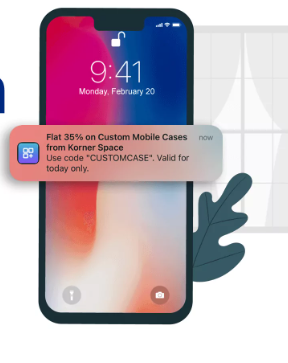
For iOS, which has a unique opt-in process, it’s essential to create a custom pre-permission prompt. This allows businesses to showcase the value of web push notifications and provide essential context before the native prompt appears. The timing of the prompt is crucial, and businesses can optimize it based on user’s time zones and on-site behavior.
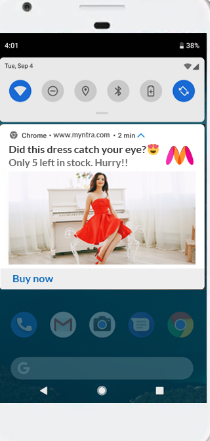
On Android, the process is more straightforward, with the native permission prompt appearing immediately when users click on the site. Customization is still key, and businesses can make use of relevant timing and context to increase the likelihood of opt-ins.
Creating a Custom Permission Prompt & Delaying the Native Prompt
Strategically delaying the native permission prompt allows businesses to engage users before seeking their consent. A well-crafted pre-permission prompt can showcase top features, products, or reasons to subscribe, enhancing the overall user experience.
Timing is crucial, and basing it on users’ behavior, such as page time or the number of pages browsed, can significantly impact the opt-in rate. Platforms like LaraPush allow you to customize the opt-in prompt to make sure you have the maximum engagement with your audience.
Conclusion
In conclusion, web push notifications have emerged as a powerful communication tool, enabling businesses to connect with their audience in real time, even without the need for a dedicated app.
The ability to send push notifications without an app opens up new avenues for engagement, allowing brands to stay relevant and enhance user experience on both iOS and Android devices.
By understanding the nuances of creating custom permission prompts and strategically delaying native prompts, businesses can maximize the impact of web push notifications.
FAQs
Yes, any website can implement web push notifications by integrating the necessary code. This allows them to engage with users in real time and provide timely updates.
No, users do not need to download a dedicated app. Web push notifications are delivered through web browsers, making them accessible to anyone visiting the website.
Yes, web push notifications can be implemented on both iOS and Android devices. However, the opt-in process and customization may vary between the two platforms.
Businesses can strategically delay the native permission prompt and create a custom pre-permission prompt with platforms like LaraPush. Providing relevant context and timing the prompt based on user behavior can enhance the opt-in rate.
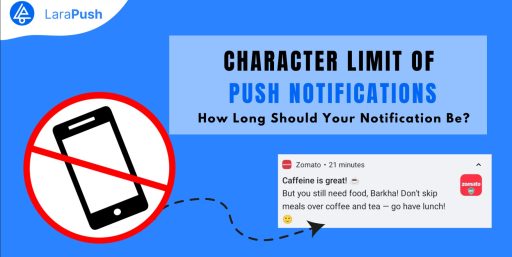
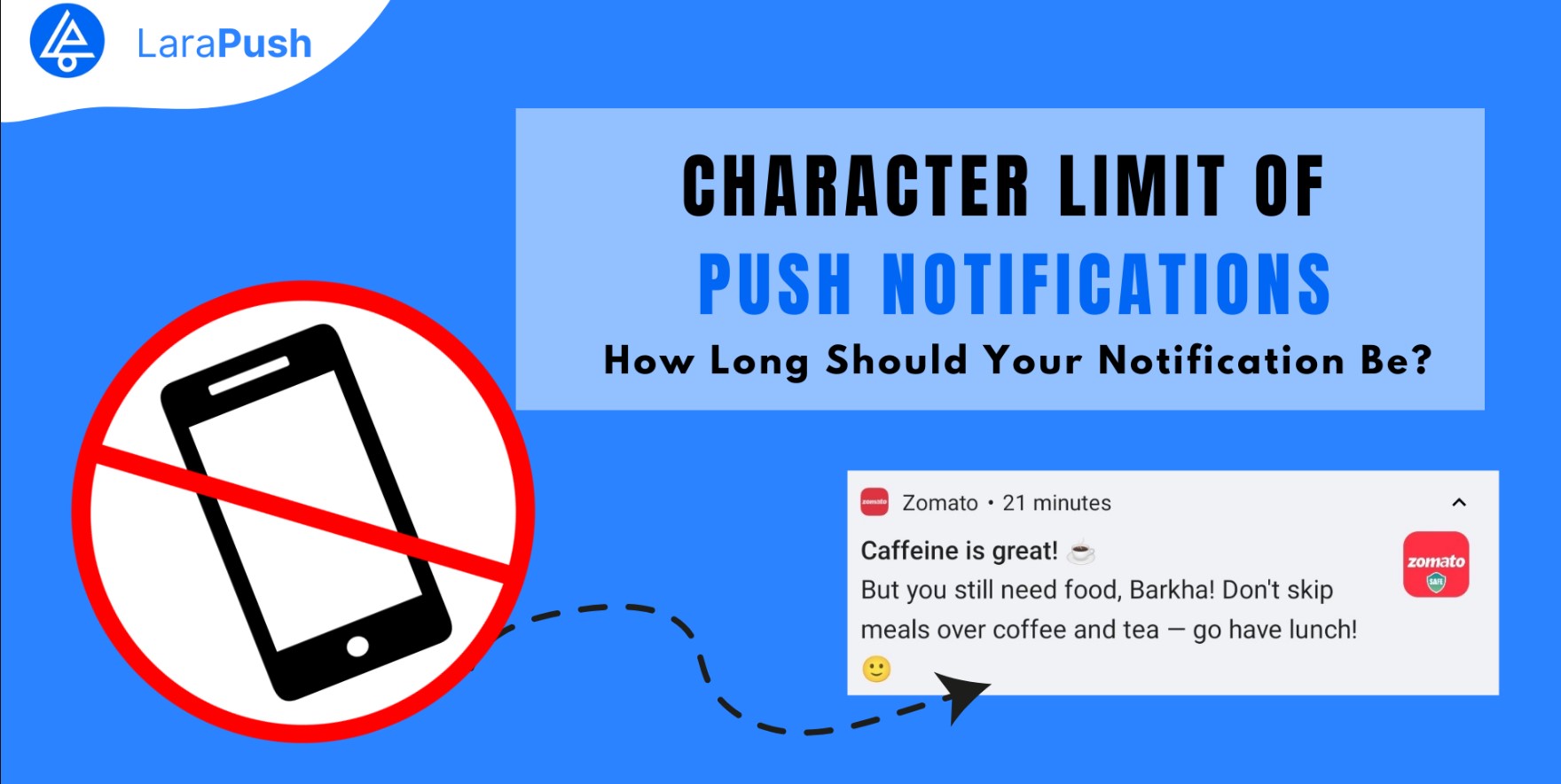




Hey!
On a smartphone, users can only receive pushs when browser is open, correct? Or can users receive the pushs also when the browser is entirely closed / shutdown, e.g. on an iPhone?
Hey Tim,
Web push notifications can be received on mobile devices regardless whether the browser is opened or closed as long as user has subscribed to notifications for the website.