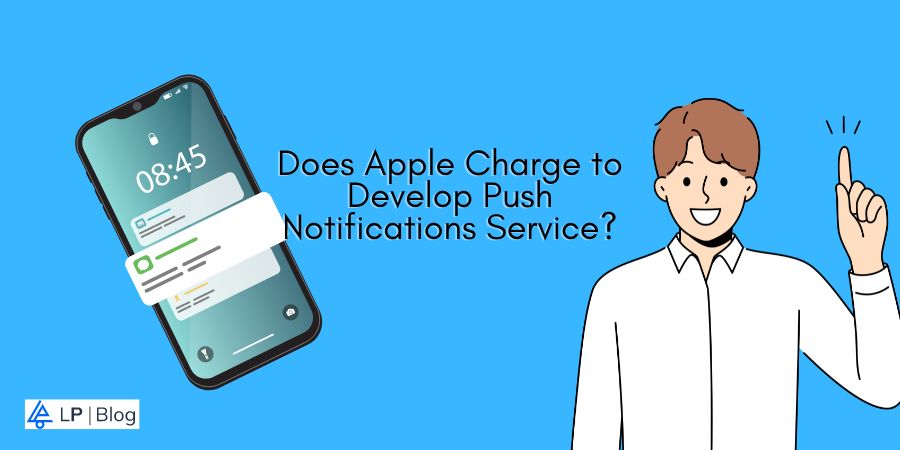Key Takeaways: Apple doesn’t charge anything to develop a push notifications service for iPhone apps. However, there are some additional costs associated with it that a developer may have to incur.
Push notifications are undoubtedly one of the best methods for marketers and developers to engage with their users.
For iPhone apps, understanding the nuances of Apple’s Push Notification service is essential.
Here, we will explore how much Apple charges to develop a push notifications service for their iPhone apps.
How Much Does Apple Charge To Develop Push Notifications Service in iPhone Apps?
Apple doesn’t charge developers to develop push notification services in iPhone apps.
However, developers have to incur the cost of Apple Developer Program membership. This membership is a prerequisite for accessing the tools and resources needed to integrate push notifications into your app. It costs developers $99 for annual membership.
Beyond that, additional costs may arise from setting up push notification certificates and managing servers. These elements are integral to the smooth functioning of your push notification system.
Comparison Between Push Notifications on iPhone and Android
Push notifications on iPhones serve as a direct communication channel between apps and users, delivering timely updates and information.
Unlike Android, where users are automatically opted in, iPhones require users to explicitly opt-in, resulting in a 43% opt-in rate. This key difference shapes the approach developers must take when crafting notification strategies for each platform.
To understand the essence of push notifications on iPhones, it’s essential to explore how they differ from their Android counterparts.
Opt-In Process
One of the fundamental distinctions between iPhone and Android push notifications lies in the opt-in process.
On iPhones, users are required to explicitly opt-in to receive push notifications from an app. This means that users have control over which apps can send them notifications, resulting in a 43% opt-in rate for iOS devices.
In contrast, Android users automatically opt-in for push notifications when they install an app, leading to a higher opt-in rate of 91%.
Update: Starting with Android 13 (released in August 2022), apps need to explicitly request permission from users before sending push notifications. This aligns with the opt-in approach already present in iOS.
User Control and Privacy
The opt-in process on iPhones reflects Apple’s commitment to user privacy and control.
By allowing users to decide which apps can send them notifications, Apple puts a premium on giving individuals control over their device’s experience. This user-centric approach aligns with Apple’s broader emphasis on privacy and data protection.
Notification Appearance
On iPhones, push notifications are designed to be subtle and non-intrusive. They appear at the top of the screen as banners or as alerts in the center, providing a brief preview of the message without disrupting the user’s current activity. Users can interact with or dismiss these notifications at their convenience.
In contrast, Android notifications may appear differently, depending on the device and customization settings, often presenting as banners, pop-ups, or icons in the notification bar.
Notification Management
iOS offers users a dedicated “Notification Center” where users can view and manage all their notifications in one place. This centralized hub enables users to customize notification preferences for each app, allowing them to prioritize or mute specific types of notifications.
Android also provides a similar notification management system, but the customization options may vary across different Android devices and versions.
User Engagement Statistics
The opt-in nature of iPhone push notifications contributes to a unique user engagement dynamic. Users who willingly opt-in to receive notifications on iOS engage with apps significantly more—88% more, to be precise—compared to those who choose not to receive them.
This emphasizes the impact push notifications can have on user interaction and the overall success of an app on the iOS platform.
Why Websites and Businesses Must Send Push Notifications on iPhones?
The statistics speak volumes. Users who opt-in to push notifications on iPhones engage with apps 88% more than those who don’t. This level of engagement highlights the significance of push notifications in retaining users’ attention and fostering a strong connection between apps and their user base.
Push notifications contribute to a 3x higher user retention rate for apps on iOS. Sending timely and relevant push notifications helps retain users, preventing app abandonment and fostering a long-term relationship between the user and the app.
Besides, apps that utilize push notifications experience a 27% higher conversion rate on iOS.
45% of iOS users prefer receiving time-sensitive information through push notifications. Push notifications are an ideal channel for delivering time-sensitive updates, promotions, or alerts, as users prioritize and appreciate timely information.
Conclusion
Mastering push notifications on iPhones involves understanding the opt-in dynamics, user engagement statistics, and the costs associated with implementation.
By recognizing the unique characteristics of the iPhone user base, developers can tailor their strategies to create impactful and valuable push notifications.
FAQs
Yes, Apple does not charge a separate fee for utilizing the push notification service. However, there are associated costs with the server responsible for sending the push notifications to iPhone applications.
Apple doesn’t charge anything directly for using its push notification services. However, the developers need to incur the cost of the Apple Developer Program, server, and any other third-party services if they are utilizing that.