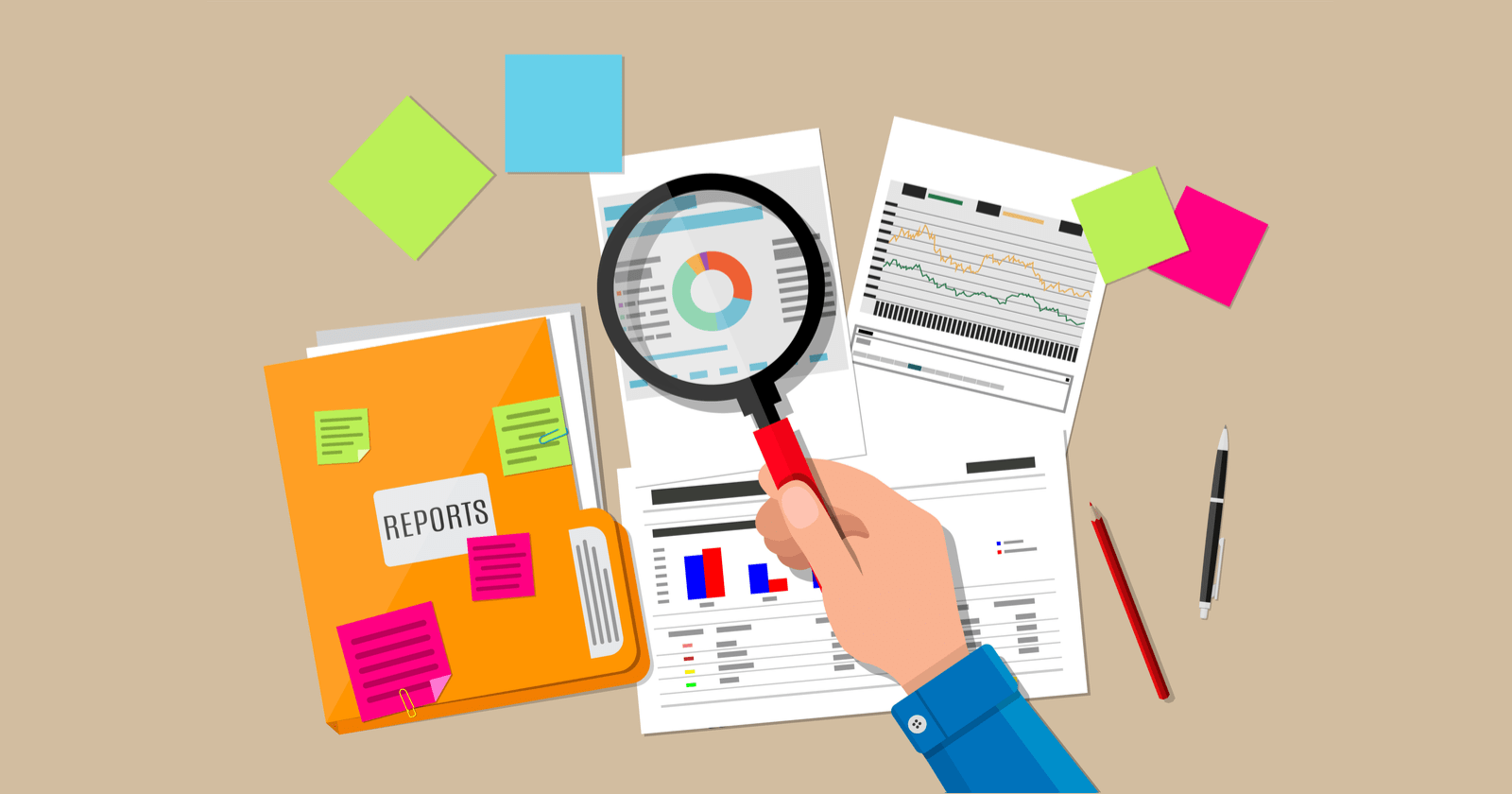Google is rolling out a new feature in Chrome that automatically filters out what it considers “spam notification” or “Possible Spam. The goal is to give users a cleaner experience, but for anyone who runs a website, this “possible spam” filter could create some real headaches. Even if you use notifications responsibly, you might get caught in the crossfire. Here’s a straightforward look at what this new Chrome update means for you.
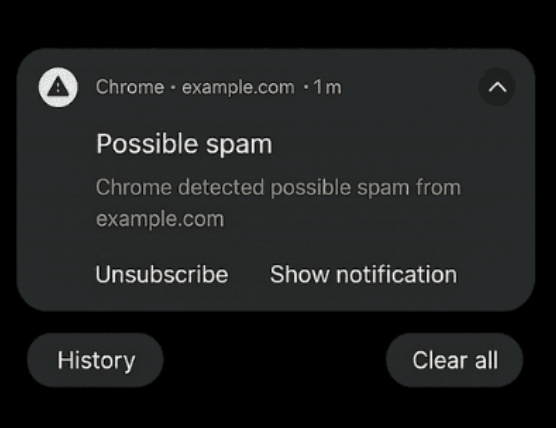
How the ‘Spam Detected’ Filter Actually Works
Instead of showing your notification, Chrome might hide it if its new system flags it as potential spam. When this happens, your subscriber will see a message from Chrome that says “Possible spam.” The message then prominently displays an “Unsubscribe” button.
This is a big deal because it stops your message in its tracks and immediately encourages the user to opt-out, often without ever seeing what you sent.
Why Treating Web Push Like Email Spam Misses the Point
Web push notifications aren’t like email spam. You only get these notifications if you visit a website and explicitly click “Allow” on the permission pop-up. Nobody can be subscribed by accident. Furthermore, every notification has an easy, one-click way to unsubscribe. The user has always been in full control.
Because of this, using a heavy-handed “spam detected” filter feels like the wrong tool for the job—it’s trying to solve a problem that the technology already handles well.
3 Risks of the New ‘Possible Spam’ Chrome Update for Site Owners
1. Your Important Alerts Could Be Blocked. The filter works like a black box, we don’t know its exact rules. A simple word like “Urgent” in a weather alert or “Free” in a “Free Shipping” offer could trigger the spam notification filter. That means your audience might miss timely, valuable information they signed up for.
2. No Way to Test What Triggers “Spam Detected.” Since there are no clear guidelines, you can’t be sure if your messages will get through. This makes every campaign a bit of a gamble.
3. Subscribers Could Drop Off Unfairly. By showing the “Unsubscribe” button so aggressively on a blocked message, the filter can prompt people to leave your list over a single misunderstood notification. You could lose a subscriber who otherwise values your content.
What to Do When Your Notifications Get Flagged as Spam
- Watch Your Analytics. Keep a close eye on click-through rates. If you see a sudden drop, this “possible spam” filter is a likely culprit.
- Experiment with Your Copy. Try different ways of phrasing your notifications. You may find that simpler, more direct language avoids the spam notification trigger.
- Double Down on Value. Make sure every alert you send is genuinely helpful. The more value you provide, the less likely you are to get caught by Chrome’s spam filter.
Everyone wants fewer annoying pop-ups. But this “possible spam” Chrome update introduces uncertainty for website owners and could prevent users from seeing notifications they actually want. For now, stay aware, monitor the impact, and focus on sending high-quality, genuinely useful content so even if your message is marked as “spam detected,” it still delivers real value.