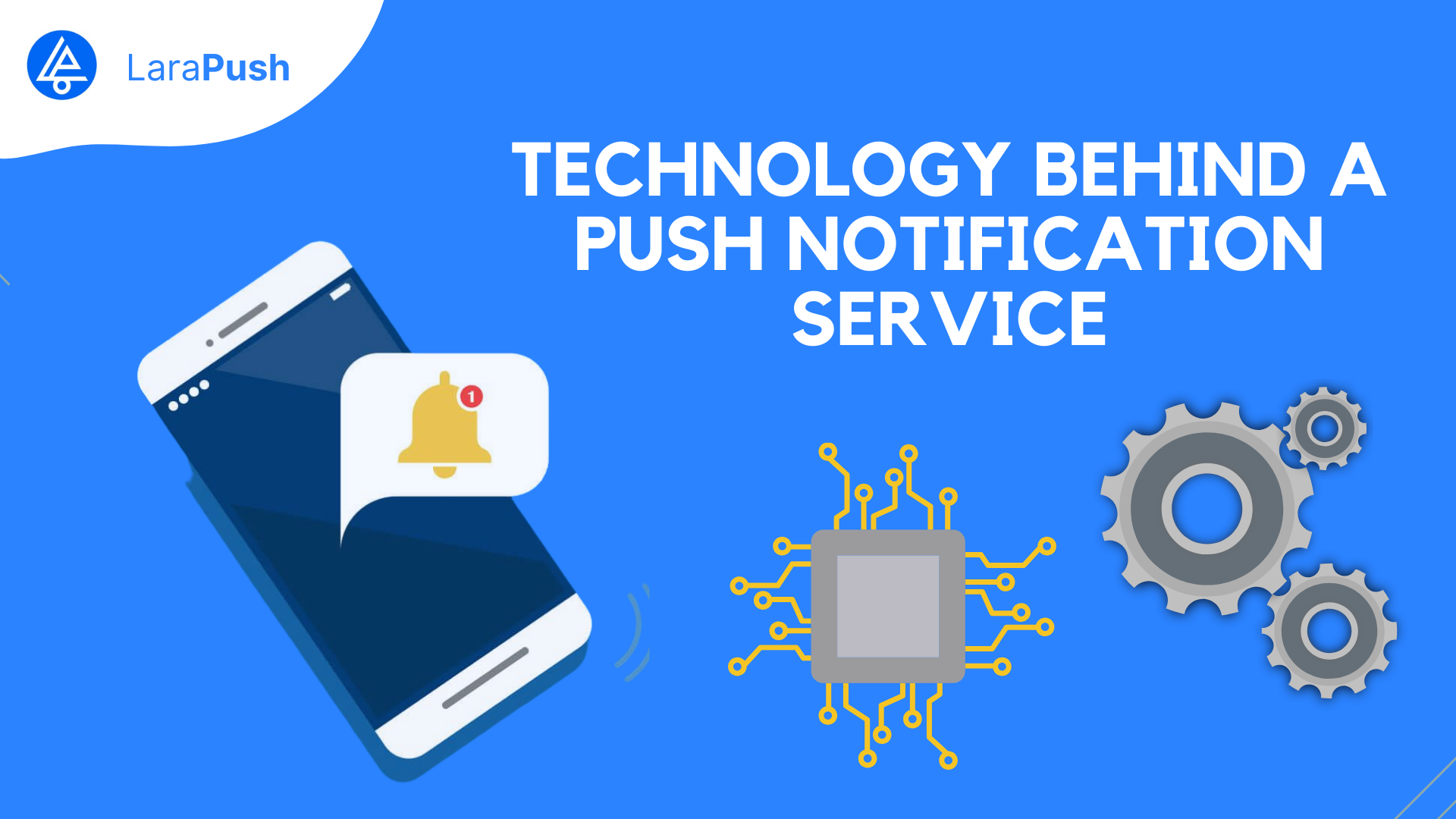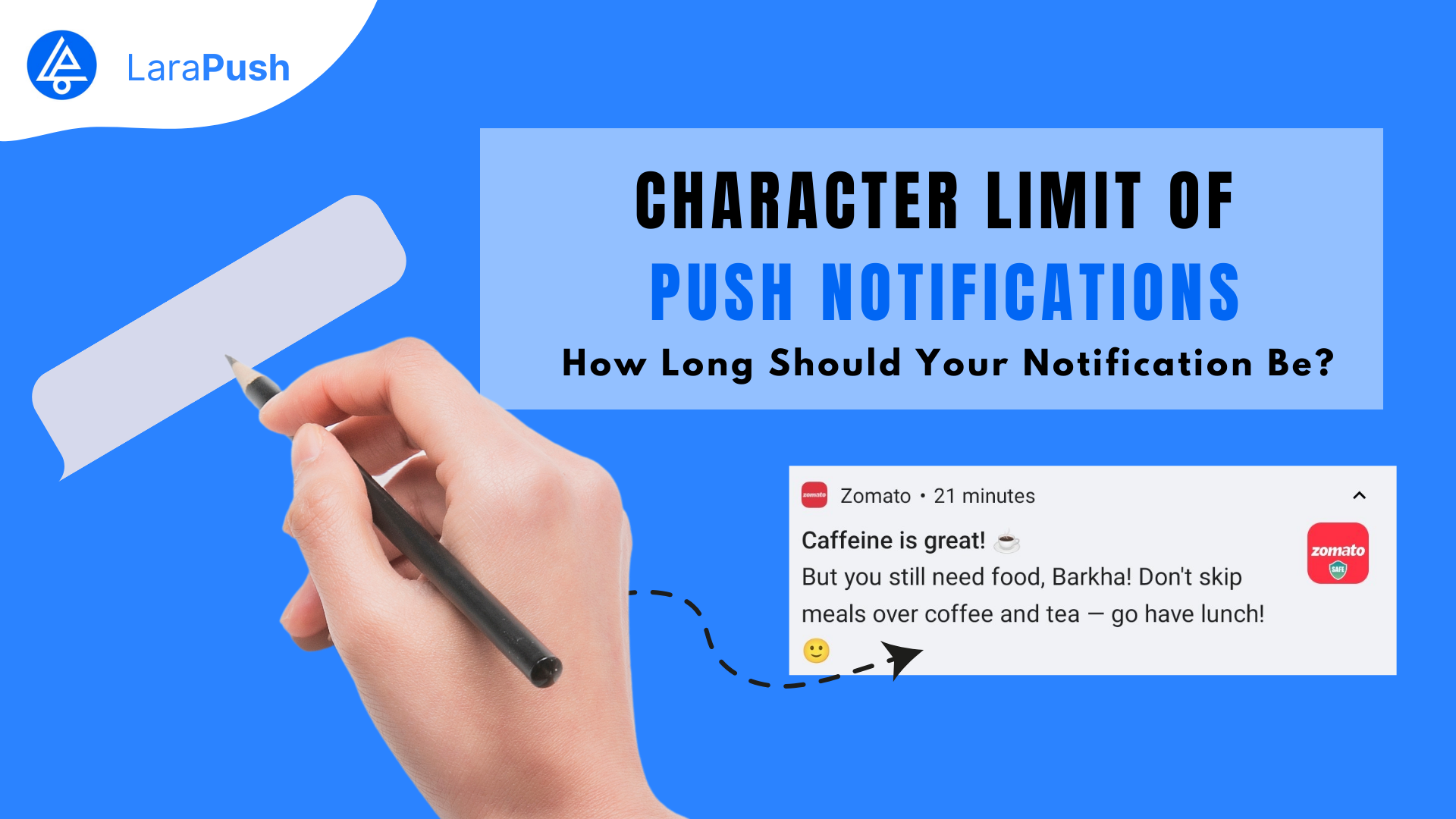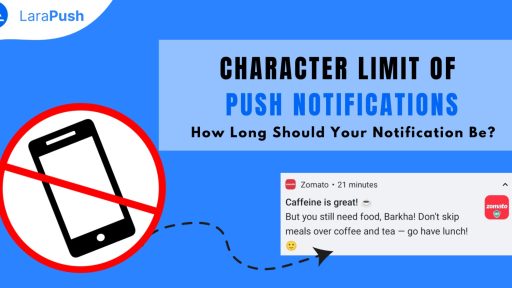The push notification service mainly relies on the client-server system. Mobile apps register with a platform like FCM and receive messages even when closed. Websites get user permission to store a service worker on their device, allowing notifications to be delivered through a push notification service even if the browser is closed.
Below, I have covered detailed information on how this technology actually works –
Types Of Push Notification Service
There are two types of push notification services popular among website and app owners.
App Push Notification Services
An app push notification service is a messaging platform that allows mobile apps to send messages directly to users’ devices, even when the app is not actively in use.
These notifications can appear on the device’s home screen, lock screen, or in the notification center, grabbing the user’s attention and providing relevant information or encouraging engagement with the app.
Here are some technologies that you can use for mobile push notifications –
- Firebase Cloud Messaging (FCM): Provided by Google, FCM is a widely used cross-platform push notification service. It supports both Android and iOS devices and allows developers to send messages to users on various platforms.
- Apple Push Notification Service (APNs): Specifically designed for iOS devices, APNs enable developers to send push notifications to iPhones, iPads, and other Apple devices. It’s an integral part of the iOS ecosystem.
- Amazon Simple Notification Service (SNS): Amazon SNS is a fully managed push notification service that supports multiple platforms, including iOS, Android, and Kindle. It’s part of the Amazon Web Services (AWS) suite of cloud services.
Web Push Notification Services
Web Push Notification Services are tools or platforms that enable website owners to send real-time notifications to users’ browsers, even when they are not actively on the website. These notifications can appear on a user’s desktop or mobile device, providing a way to re-engage with them and bring them back to the site.
Web Push Notification Services can be broadly categorized into two main types based on their infrastructure and functionality:
Browser-based Push Notification Services
- Native Browser Push: Utilizes the built-in push notification systems of web browsers like Chrome, Firefox, Safari, etc. It requires users to grant permission to receive notifications when they visit a website.
Third-Party Push Notification Services
- Cross-browser Solutions: Third-party services that offer a unified solution for sending push notifications across different browsers. For example, LaraPush offers the best web push notification services for bloggers and website owners.
- Platform-Specific Services: Some services are designed for specific platforms, like Firebase Cloud Messaging (FCM) for Android or Apple Push Notification Service (APNs) for iOS.
Web Push Notification Service Working
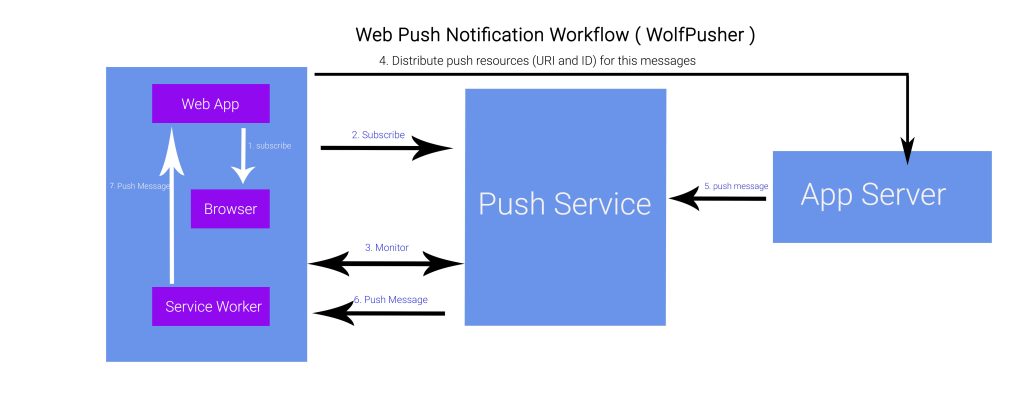
- Cloud-Based Messaging Platform: The backbone of web push notifications is a cloud-based messaging platform. This platform facilitates websites to create and manage notification campaigns.
- API Integration: Various APIs act as mediators between server and client-side components. Notably, the Apple Push Notification Service (APNs) and Google Cloud Messaging (GCM) take the lead, depending on the user’s device—iOS or Android.
- User Segmentation Logic: The messaging platform empowers organizations to utilize user segmentation based on criteria like location, behavior, and demographics. This ensures that notifications resonate with specific user groups, enhancing personalization.
- Push Notification Gateway Coordination: When a notification is ready for dispatch, the messaging platform coordinates with the push notification gateway. The gateway forwards the message to the user’s device.
App Push Notification Service Working
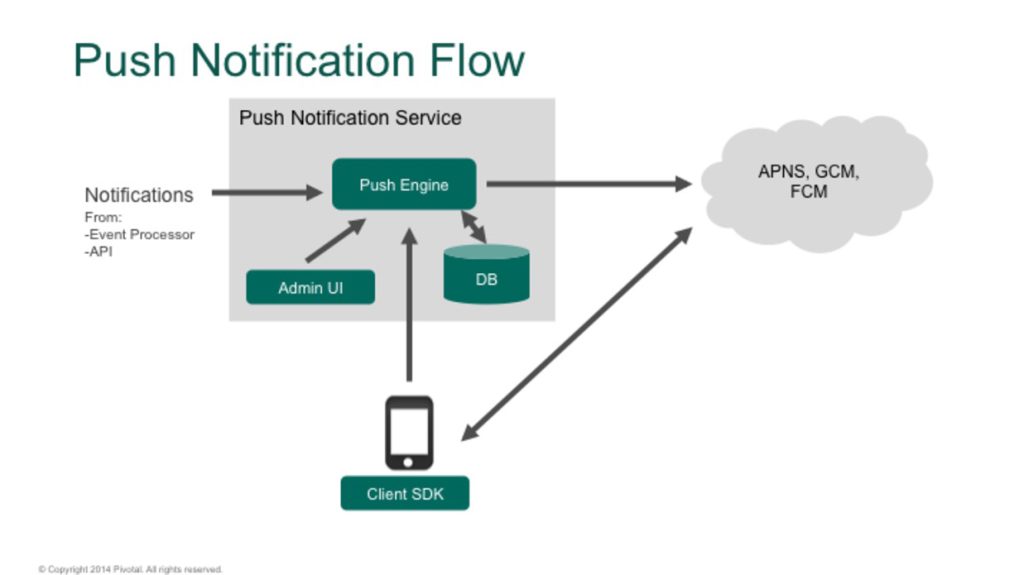
- App Integration: Unlike web push notifications, app push notifications are an integral part of the mobile app. Upon installation, the app registers with the designated push notification gateway.
- Device Token Generation: Each user’s device receives a unique device token during the registration process. This token serves as the identifier, allowing the messaging platform to direct messages to the right destination.
- Client-Side Processing: On the client side, the mobile app handles the notification, ensuring it’s displayed in the user’s preferred location, be it the notification center or the lock screen.
- User Interaction Dynamics: Users receive the notification and can interact by tapping to launch the app or perform predefined actions based on the notification’s content.
The Bottom Line
There you have it – a detailed guide on the working technology of push notifications.
We hope it was a helpful read for you but if you still have any questions left, feel free to shoot them in the comment section below. Our team will try to respond ASAP.