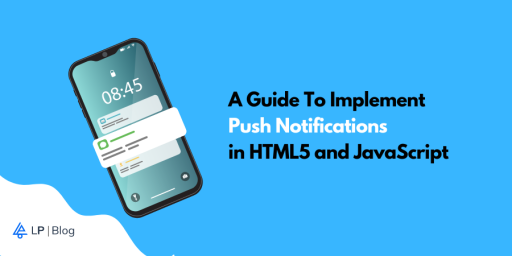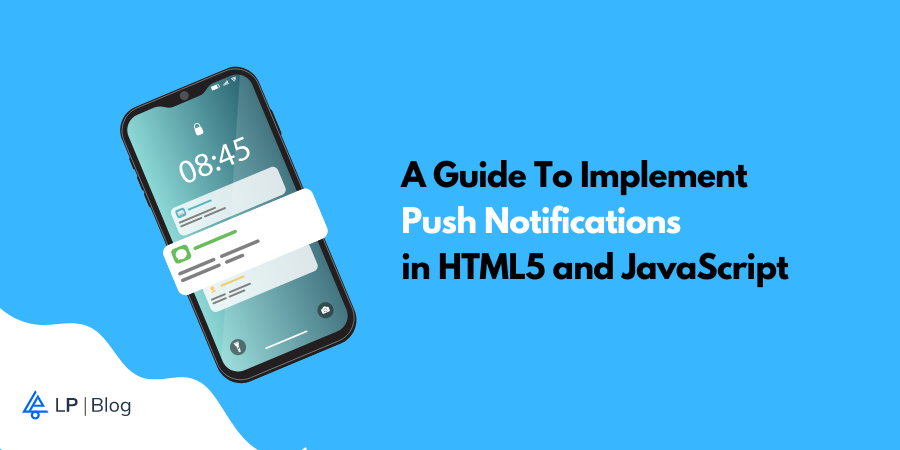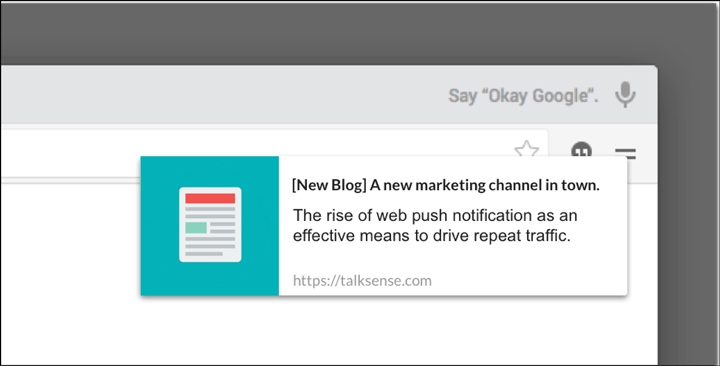Key Takeaways: While directly implementing push notifications through HTML5 and JavaScript within native apps isn’t feasible, alternative approaches exist to achieve this functionality using native development or hybrid app development frameworks.
Push notifications are a crucial aspect of engaging users in mobile applications, providing real-time updates and information.
While native app development has traditionally been the primary avenue for implementing push notifications on iOS and Android, HTML5 and JavaScript-based apps have increasingly gained popularity.
In this blog post, we will explore different methods for enabling push notifications in HTML5 and JavaScript-based apps on both iOS and Android platforms.
Steps to implement Push Notifications on iOS using HTML5 and JavaScript

For iOS apps, the Apple Push Notification Service (APNs) is the key player in delivering push notifications. While it’s true that only native iOS apps can directly receive push notifications, HTML5 and JavaScript-based apps can still leverage push notifications with a clever workaround.
Here’s a step-by-step guide:
Server-Side Component
- Set up a server-side component, preferably using a Node.js-based push server like pushd or pushsharp.
- Get the necessary credentials and permissions to communicate with APNs.
Client-Side Code
- Develop the HTML5 and JavaScript-based iOS app with a native shell to handle push notification events.
- Implement the necessary client-side code to register the device with the push server.
Handling Notifications
- When a push notification is received by the server, it should be relayed to the iOS device through the APNs.
- The native shell around the HTML5 app should handle the notification event and display it within the app.
While this approach involves a native shell, the core functionality and UI can still be HTML5 and JavaScript-based, allowing for a seamless user experience.
Steps to implement Push Notifications on Android using HTML5 and JavaScript

For Android apps, Firebase Cloud Messaging (FCM) takes center stage in facilitating push notifications. The process is more straightforward compared to iOS.
Here’s a guide for Android that you can follow –
Server-Side Component
- Set up a server-side component, potentially using a Node.js-based push server compatible with FCM.
- Acquire the necessary credentials and permissions to communicate with FCM.
Client-Side Code
- Develop the HTML5 and JavaScript-based Android app with a native shell to handle push notification events.
- Implement the client-side code to register the device with the FCM.
Handling Notifications
- When a push notification is sent to the server, it should be forwarded to the Android device through FCM.
- The native shell should manage the notification event, ensuring a seamless presentation within the app.
Conclusion
Implementing push notifications in HTML5 and JavaScript-based iOS and Android apps is indeed possible.
While iOS requires a native shell to handle notifications, the core app functionality can still be based on HTML5 and JavaScript. Android, on the other hand, offers a more straightforward integration with FCM.
That’s it for this blog. We will be coming up with more such content soon to ensure you never every get stuck with your notification problems.
Till we get back, here are some resources you may love to read –
- The Easiest Way To Implement Push Notifications in React Native
- How to implement push notifications with Django?
Toodeloo!