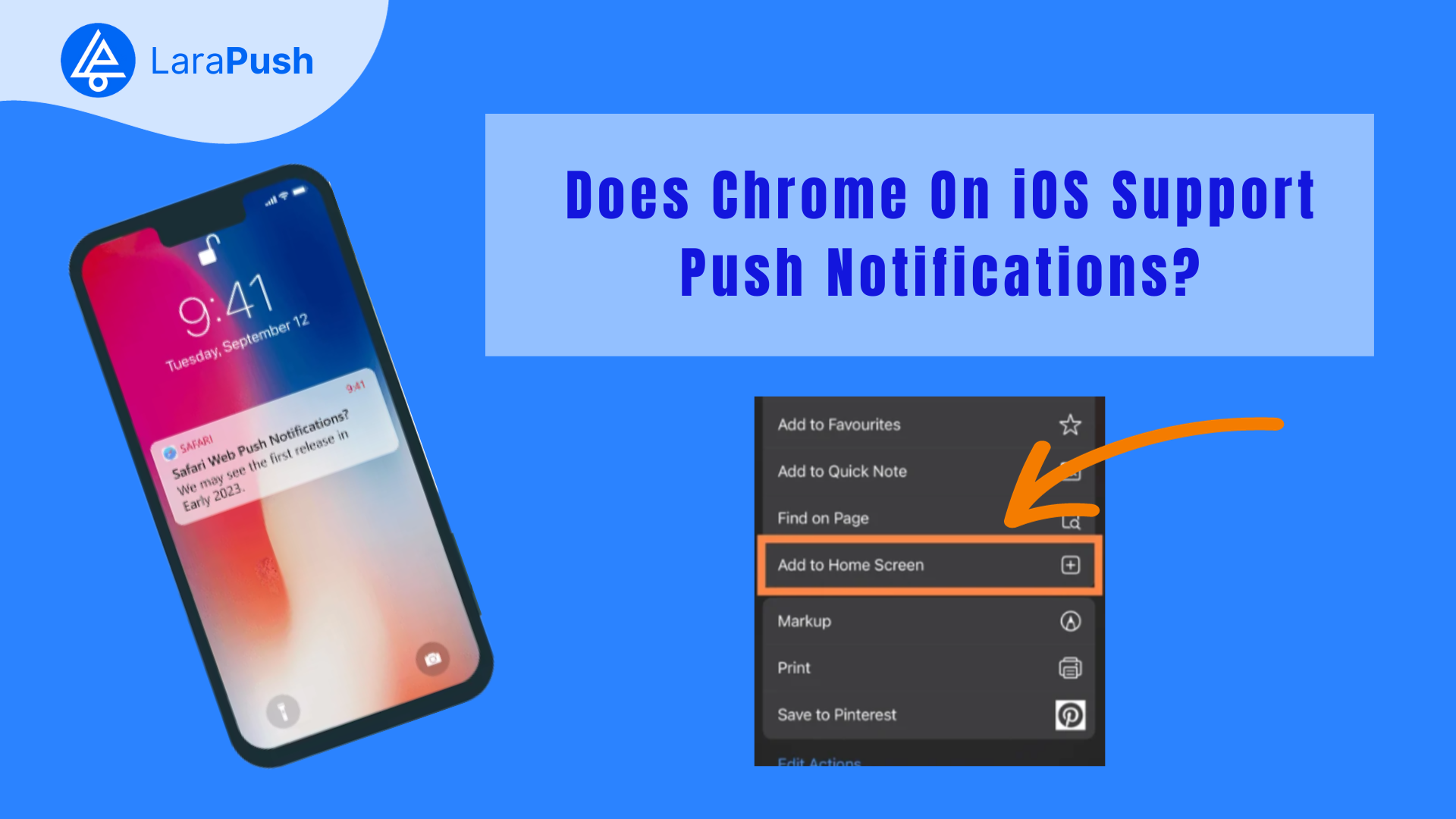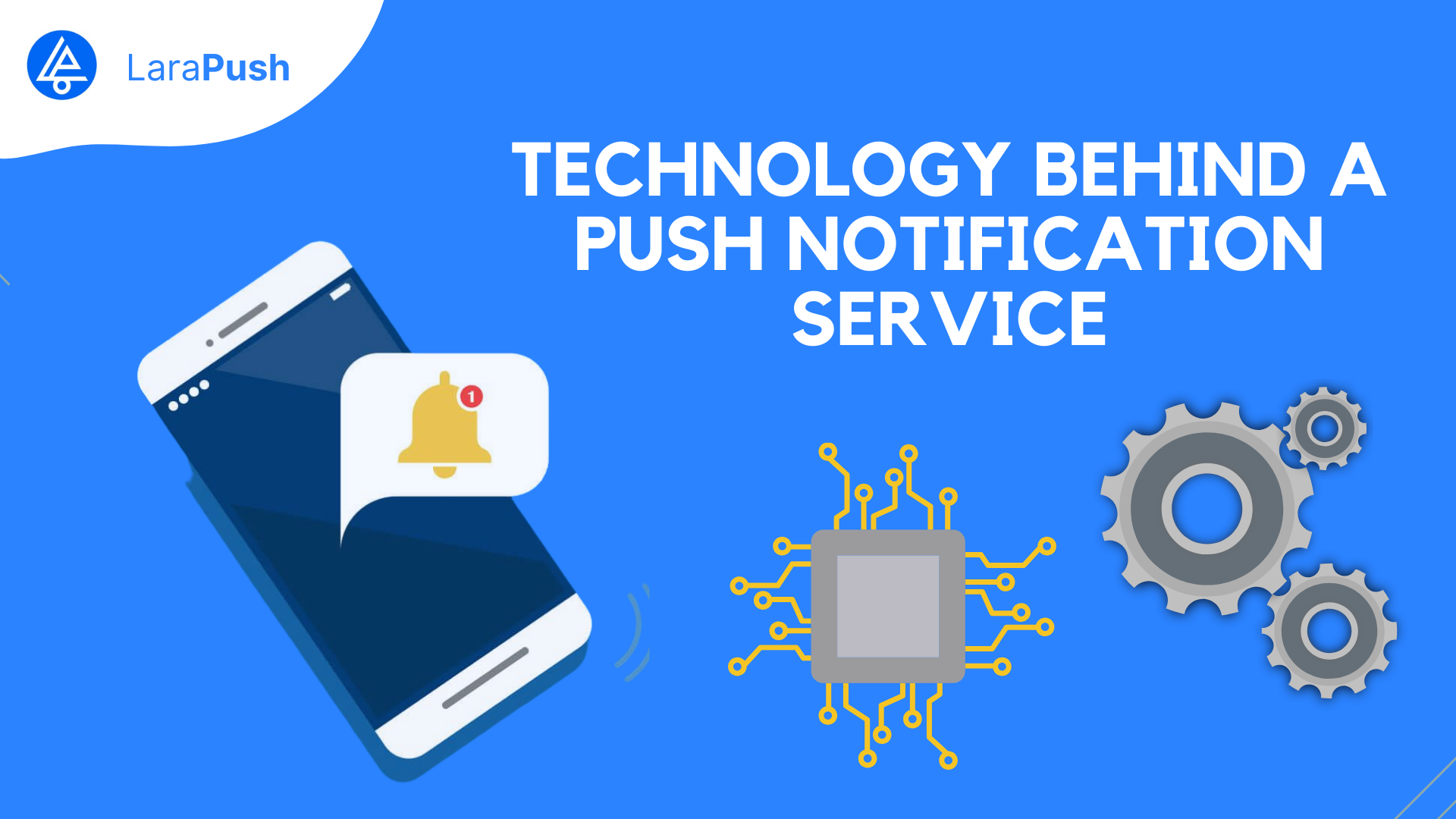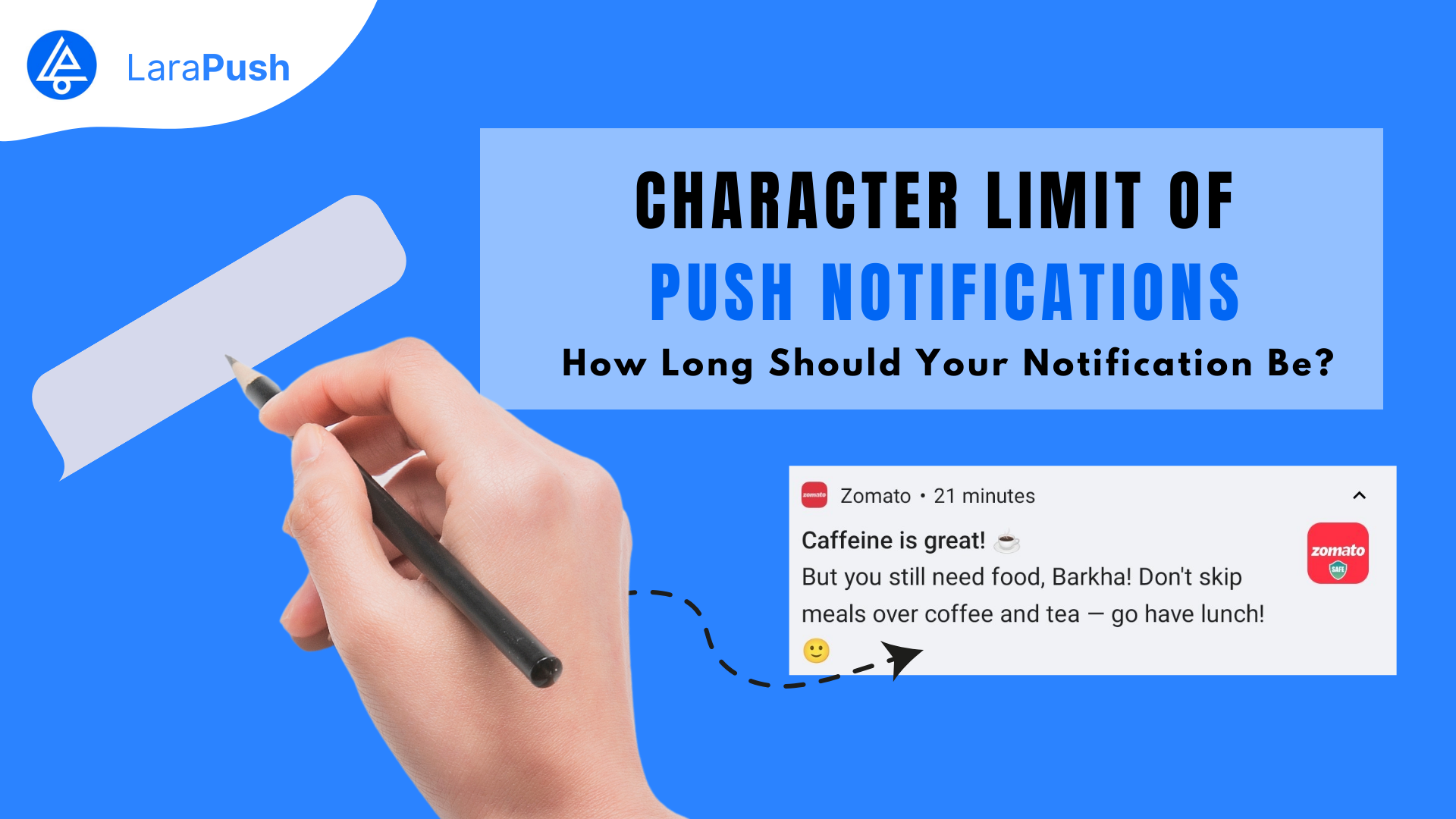Does iOS allow web push notifications?
The short answer is yes!
As the renowned brand promised in June 2022, they have kept their word. Chrome on iOS now supports web push notifications for devices with iOS 16.4 and more.
Why Apple didn’t support Push Notifications Earlier?
Apple is quite picky about how apps work on iPhones. They have strict rules, and making Chrome do certain things, like push notifications, might have clashed with these rules.
Think of it like trying to fit a square peg into a round hole—it just doesn’t work smoothly.
The differences in the underlying architectures of iOS and Android played a significant role. Chrome on Android could have leveraged certain features and APIs that were not readily available or easily implementable on iOS.
Most importantly, there might have been strategic considerations. Apple has its own Safari browser, and allowing Chrome to have the same level of push notification support might not have been in Apple’s best interest from a competitive standpoint.
How Does It Affect Bloggers And Publishers?
This is a game-changer for bloggers and publishers!
With Chrome on iOS supporting push notifications now, it opens up a whole new avenue for reaching audiences. Bloggers and website owners can leverage this to attract more users to their websites.
For bloggers and publishers, it means more direct and immediate communication with their audience.
How to Enable Push Notifications on iPhone Browser?
You can enable push notifications on your iPhone by following these simple steps –
- Visit the website you want notifications from.
- Tap the share button (it looks like a square with an arrow) at the bottom of the screen.
- Choose “Add to Home Screen” and follow the prompts to create a shortcut.
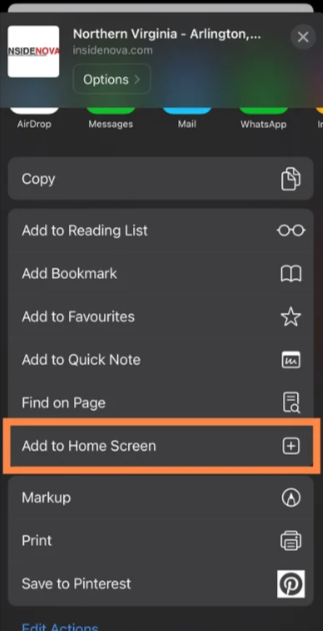
- Once you’ve added the shortcut, go to your home screen and open the website from the shortcut.
- Look for a “Subscribe” button or a similar button to trigger the notification prompt.
- Lastly, you’ll be asked if you want to allow notifications. Confirm, and you’re set!
Is it difficult to engage users through Push Notification on iOS compared to Android?
Engaging users through push notifications on iOS is a bit different compared to Android due to the permission model.
On Android, users are prompted to allow notifications when they visit the site, but on iOS, users need to show intent by adding the website to their home screen before the subscription prompt is triggered.
This makes it a bit more challenging to get users on iOS to subscribe initially.
However, once subscribed, engagement through push notifications is pretty similar on both mobile phones.
So, while the initial subscription process might be a bit more involved on iOS, the engagement part is comparable once users are on board.
FAQs
Yes! Chrome supports push notifications. If you’re using Chrome on your computer or Android device, you can receive push notifications from websites that you’ve allowed.
Yes. iOS 16 supports web push notifications. However, for web push notifications in Chrome, the iOS version must be 16.4 or above.