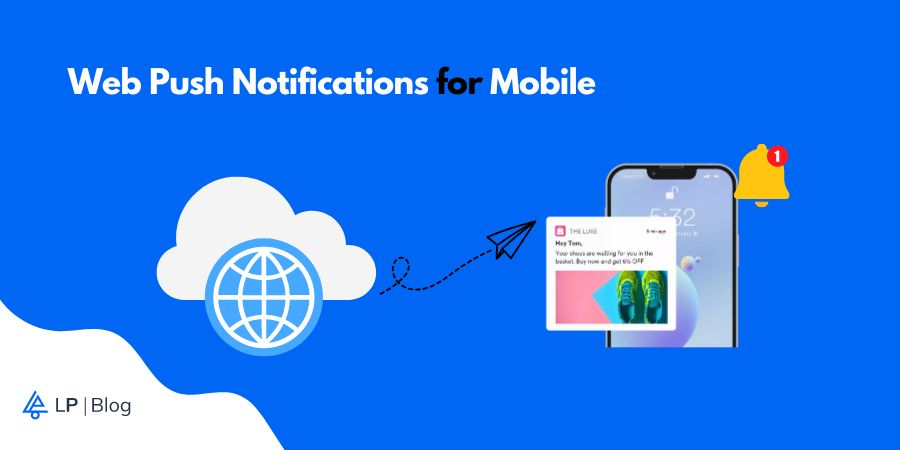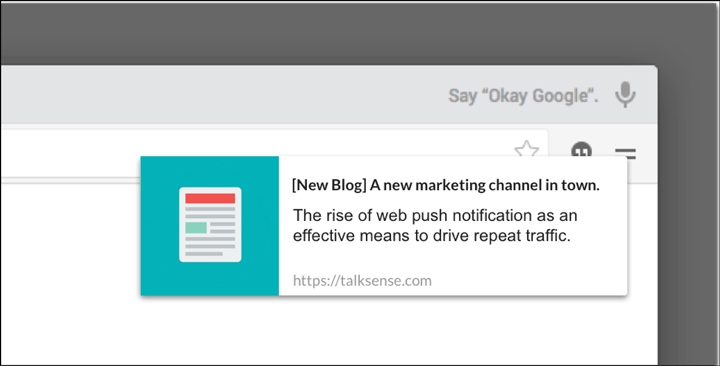In the ever-evolving landscape of digital communication, web push notifications have emerged as a powerful tool to directly connect with users on their mobile devices.
According to Statista, a significant portion of the younger demographic actively enables push notifications, presenting a valuable opportunity for businesses to engage with their audience.
This guide aims to provide a comprehensive understanding of sending web push notifications on mobile devices, exploring the need for this communication channel, the visual impact of push notifications, platform-specific support, the opt-in process, and much more.
The Need To Send Web Push Notifications on Mobile
According to Statista, 33% of people under the age of 34 enable push notifications on their phones. That’s a sizable portion of your existing and potential future users. Using web push notifications, you can send them direct messages about your business.
Push notifications have a significantly higher engagement rate compared with email and don’t artificially limit your reach like social media platforms. They are ideal for any business that wants a direct line of communication with users!
How Does Push Notification Look On Mobile Devices?
Push notifications on mobile devices are visual alerts that appear on the screen, typically in the form of banners or pop-up messages. You can have a look at below shared image for example.

These notifications provide users with instant information from apps or services, even when the apps are not actively in use.
The content can range from text messages and social media updates to news alerts. Users can often customize notification settings to control how they appear and can even include pictures in push notifications, ensuring a seamless and personalized experience.
Does Android Support Web Push Notification?
Yes, Android does support web push notifications.
This functionality is enabled through web browsers like Chrome and Firefox. Websites can send push notifications to users’ Android devices, allowing them to receive updates and alerts from their favorite sites, even if the browser is not actively open.
This feature enhances user engagement by keeping them informed about relevant content or events without the need to constantly check websites manually.
Does iOS Support Web Push Notifications?
Earlier, iOS had its own native push notification system, and web-based notifications are typically handled through Apple’s Push Notification Service (APNs).
Websites and applications on iOS often use APNs to send push notifications to iOS devices. Although Apple was a bit late, from June 2022, Chrome on iOS supports web push notifications for devices with iOS 16.4 and more.
The Opt-In Process On Mobile
To get permission from a potential customer to send them your promotional messages is called the opt-in process.
Your potential customers have to “opt-in” to your marketing messages by providing information about them. With this, the potential customer is added to your marketing list, making it possible to send messages to them.
Android Device
The protocol for subscribing to mobile web push on supported browsers is the same as it would be for desktop, aside from minor differences in the following:
- How custom web permission prompts are displayed
- How the native browser permission prompt displays — it takes up the full screen on mobile
IoS Device
Enabling push notifications on your iPhone browser involves a couple of steps.
Here’s a simplified guide:
- Add to Home Screen: Visit the website you want notifications from. Tap the share button (it looks like a square with an arrow) at the bottom of the screen. Choose “Add to Home Screen” and follow the prompts to create a shortcut.
- Subscribe: Once you’ve added the shortcut, go to your home screen and open the website from the shortcut. Look for a ‘Subscribe‘ button or a similar call-to-action. Tapping on this button will trigger the notification prompt.
The First Step To Send Push Notifications
In order to send mobile push notifications, companies must first install a web-based SDK from a web push service on their site.
Generally, you’ll want to ask a tech-savvy member of your team to first register the service worker on the browser in question.
LaraPush is designed to simplify this process, allowing you to send notifications and seamlessly manage your user communication across a variety of channels, including web push.
We provide built-in support for Chrome, Safari, Firefox, and other top web browsers and mobile operating systems so you can engage your entire audience across every platform without involving in development work.
With LaraPush, you can send web push notifications for free on desktop and mobile devices. And the best part is that It’s unlimited.
With that said, here I am wrapping up this article. If you have any questions, feel free to shoot them in the comment section below. Our team will try to respond ASAP.