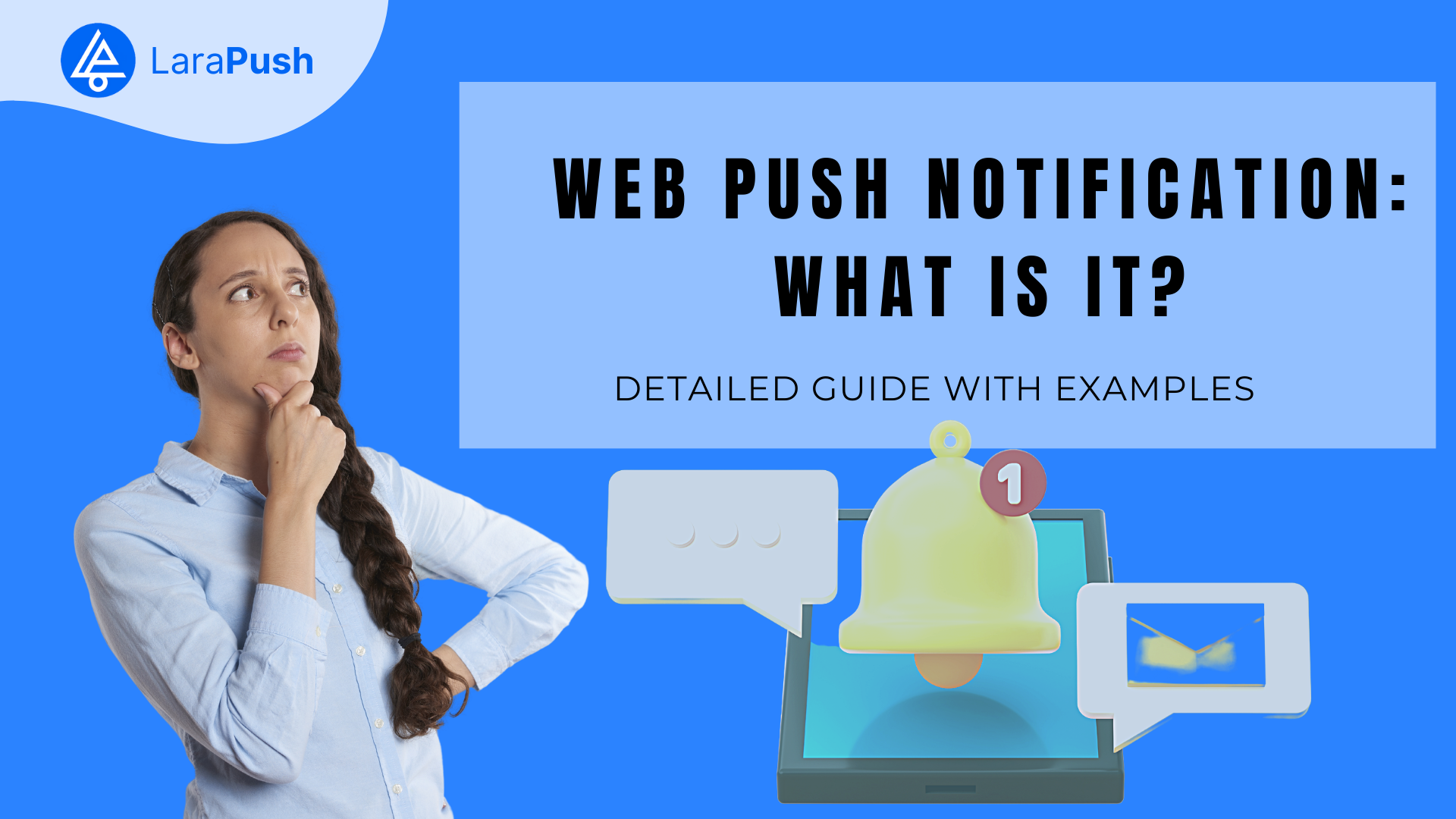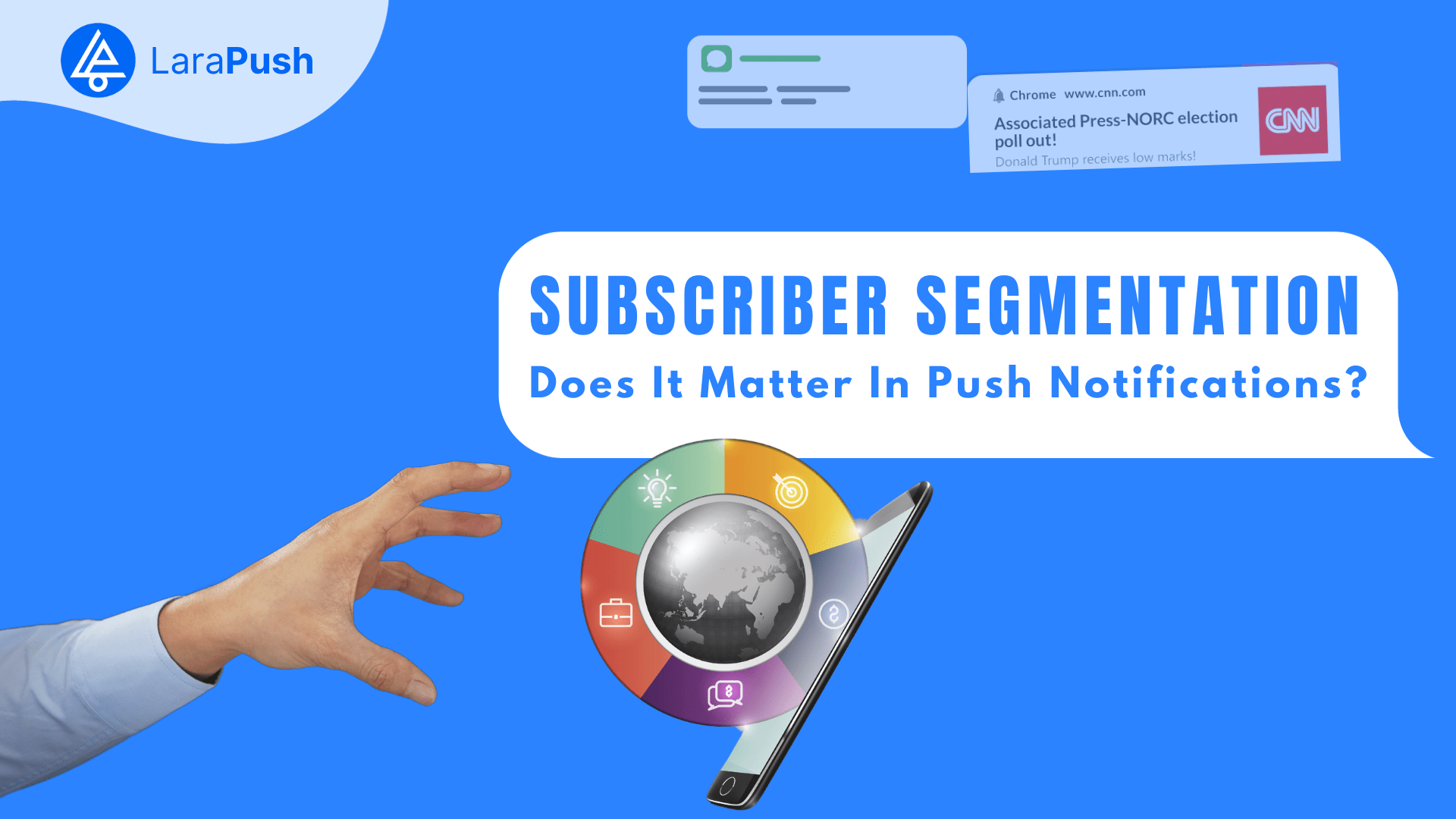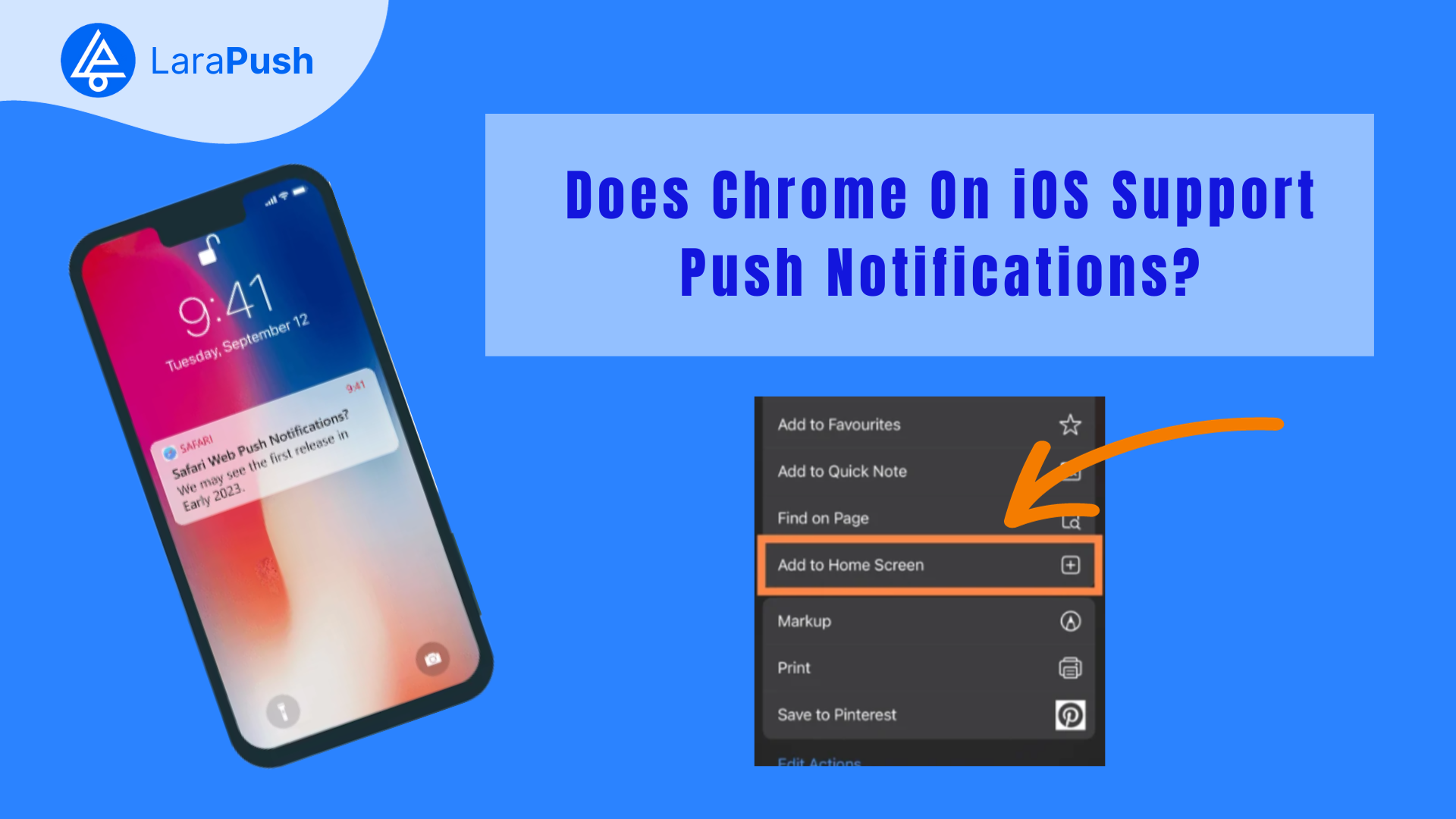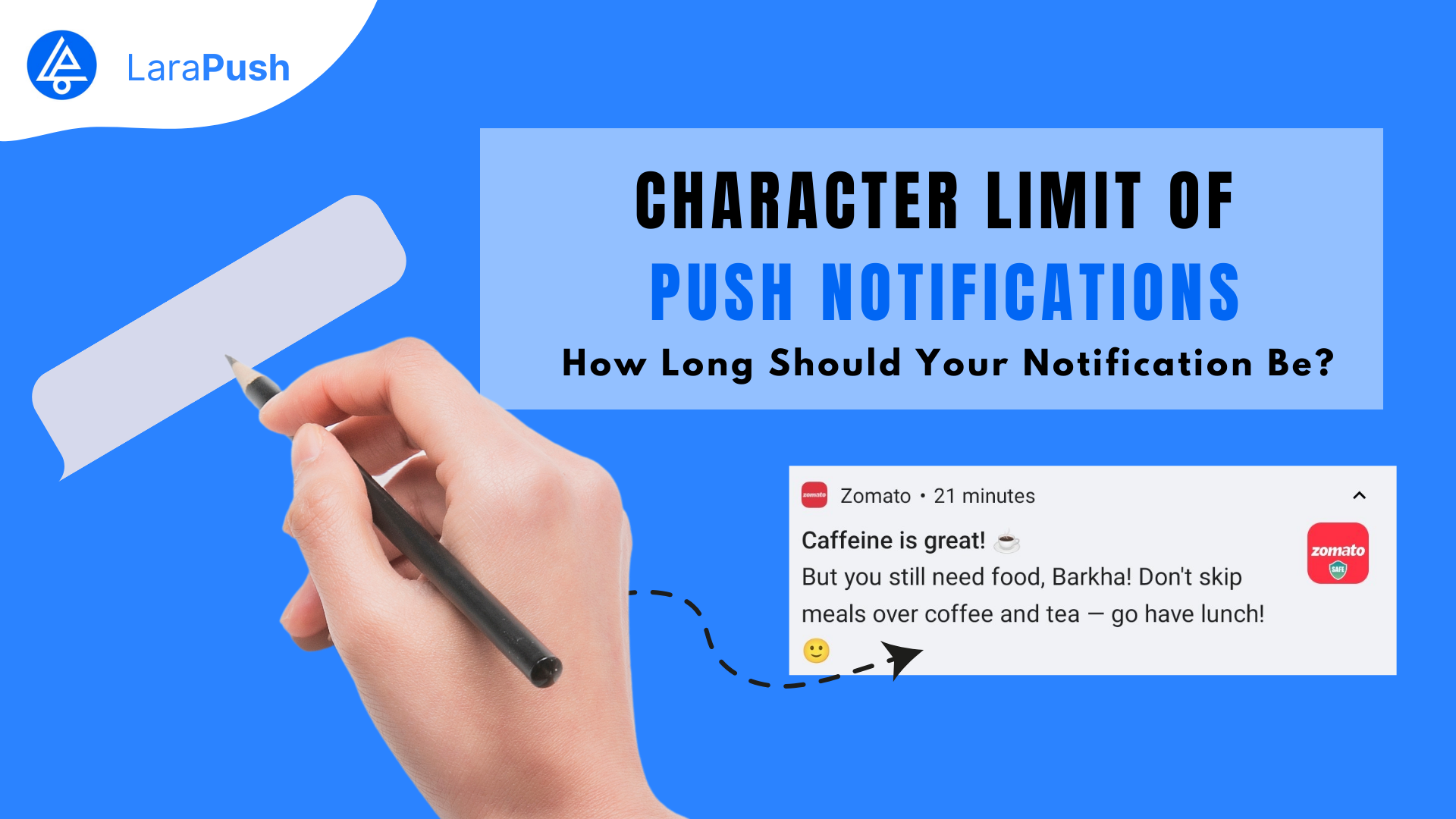Web push notifications are notifications sent by websites to your web browser, even when you aren’t actively using the website. These notifications are used to deliver updates, reminders, news, or promotional offers.
A Glimpse of History

Despite being a new technology, web push notifications have now become an essential part of modern marketing strategy.
The journey of web push began around December 2014 when Google introduced support for push notifications in their Chrome desktop browser.
Initially, web push faced limitations in functionality, relying on Google Cloud Messaging and non-standard API requests, hindering its effectiveness and adoption by brands. But the scenario evolved rapidly.
Opera followed suit in adding web push support later that same year. By December 2015, significant changes occurred: Google and Mozilla announced versions of Chrome and Firefox that included a more robust approach to web push, simplifying its use and scalability for marketing teams.
This modernized version of web push marked a turning point, making it more accessible and practical. Apple also started supporting a version of web push, and Microsoft’s Edge browser joined the fray in 2018.
Notably, in December 2015, Braze (formerly Appboy) introduced web push support, extending this exciting outreach tool to its multitude of customers.
These advancements set the stage for the wider adoption of web push notifications as a powerful means for marketing, growth, and engagement strategies.
How Push Notification Technology Work?

Web push notifications work by enabling websites to send brief messages or alerts to users’ devices (such as desktops, laptops, or mobile phones) through supported web browsers, even when the users are not actively visiting the website.
Here’s a simplified breakdown of how web push notifications function:
- Opt-in Process: When a user visits a website that supports web push notifications, they are prompted with a permission request asking if they’d like to receive notifications from that site. If the user agrees and clicks “Allow,” their browser generates a unique identifier for that specific website.
- Subscription and Browser Support: Once the user subscribes to the notifications, their device and browser combination are registered with the website’s push notification service. All popular browsers, such as Chrome, Firefox, Safari, and Edge, support this feature.
- Sending Notifications: When the website has an update, announcement, or any content to share, it uses its push notification service to send a message to the registered users. This message includes a title, message, and sometimes an image or a call-to-action button.
- User Interaction: Users can interact with the notification by clicking on it. Clicking may direct them to the website or perform a specific action based on the notification’s content, such as viewing an article, making a purchase, or engaging with the site’s content.
What are the differences between Web Push Notifications and Mobile Push Notifications?

The primary differences between web push notifications and mobile push notifications lie in their delivery platforms, user opt-in process, and the devices they target.
| Criteria | Web Push Notifications | Mobile Push Notifications |
|---|---|---|
| Delivery Platform | Delivered through your web browser, not an app | Users have to allow notification permissions during app installation |
| User Opt-in | Users have to grant permission while visiting the website | User have to allow notification permissions during app installation |
| Download Requirements | No app download required | Requires app download |
| Supports | Desktops, mobiles, and tablets (as long as you’re using a web browser) | Only on mobile devices where the app is installed |
How Web Push Notifications Look on Desktop vs Mobile Phones
Web push notifications have slight variations in appearance between desktop and mobile devices.

On desktops, web push notifications typically appear as small pop-up messages or banners that slide in from the corner of the screen, usually the bottom right for Windows and the top left for macOS.
These notifications contain a title, a brief message, sometimes an image or icon, and possibly a call-to-action button. They are visible even when the user is not actively browsing the website and can be interacted with by clicking or dismissing them.

On mobile devices, web push notifications generally appear as banners or alerts that display at the top of the screen, regardless of whether the user is using their browser or another app.
These notifications often look similar to native app notifications and include a title, a short message, and sometimes an image or action button. Users can tap on the notification to open the related website or take action as directed.
How Web Push Notifications Are Used in Marketing Campaigns
Web push notifications play a crucial role in modern marketing strategies by offering a direct and immediate way to engage users. They provide –
- Instant Engagement: They cut through the digital noise, reaching users directly on their browsers or mobile devices, even when they’re not on your website. This means immediate visibility and a chance to re-engage users.
- Personalized Communication: You can tailor notifications based on user behavior, preferences, and demographics, delivering personalized messages that resonate. This boosts engagement as users get content relevant to their interests.
- Real-Time Updates: Whether it’s a flash sale, breaking news, or new content, these notifications enable you to instantly notify users. This real-time communication keeps your audience in the loop.
- Increased Click-Through Rates: Compared to emails, these notifications often have higher click-through rates. Their concise nature and immediate visibility encourage users to take action, leading to better conversion rates.
- Re-Engagement and Retention: Push notifications are excellent for re-engaging users or reminding them about abandoned carts, upcoming events, or special offers, helping improve customer retention.
- Enhanced User Experience: When used judiciously, they enhance user experience by providing valuable and timely information, making the interaction with your website more convenient and personalized.
Conclusion
There you have it – a detailed guide on web push notifications and how they appear on different devices.
Push notifications have already helped many marketing campaigns achieve their desired results, especially when trying to re-engage their users.
If you also want to use push notifications for your campaigns, you can consider LaraPush as we tested top web push notification services and found that LaraPush wins by a significant margin.