Website Registration
The Domains page in LaraPush lets you add, manage, and monitor all your websites, view subscriber stats, and perform quick actions like cloning domain details, pausing collection, cleaning unsubcribed users, re-sync domain or deleting domain.
📝 Registering Websites
To add your domain, go to the Domains section, which offers three options:
- View/Modify
- Integration
- Import/Export
Steps to Add a Domain
- Go to View/Modify and click on the Add Domain button.
- Fill in the Firebase details.
Upon purchasing LaraPush, you will receive a detailed PDF and video guide explaining how to complete this step.
- ✅ Done!
The next step is to integrate your website with LaraPush. Go to Code Integration.
Registering Multiple Websites
To simplify the website integration process, LaraPush offers a convenient "Clone" feature. Follow these steps:
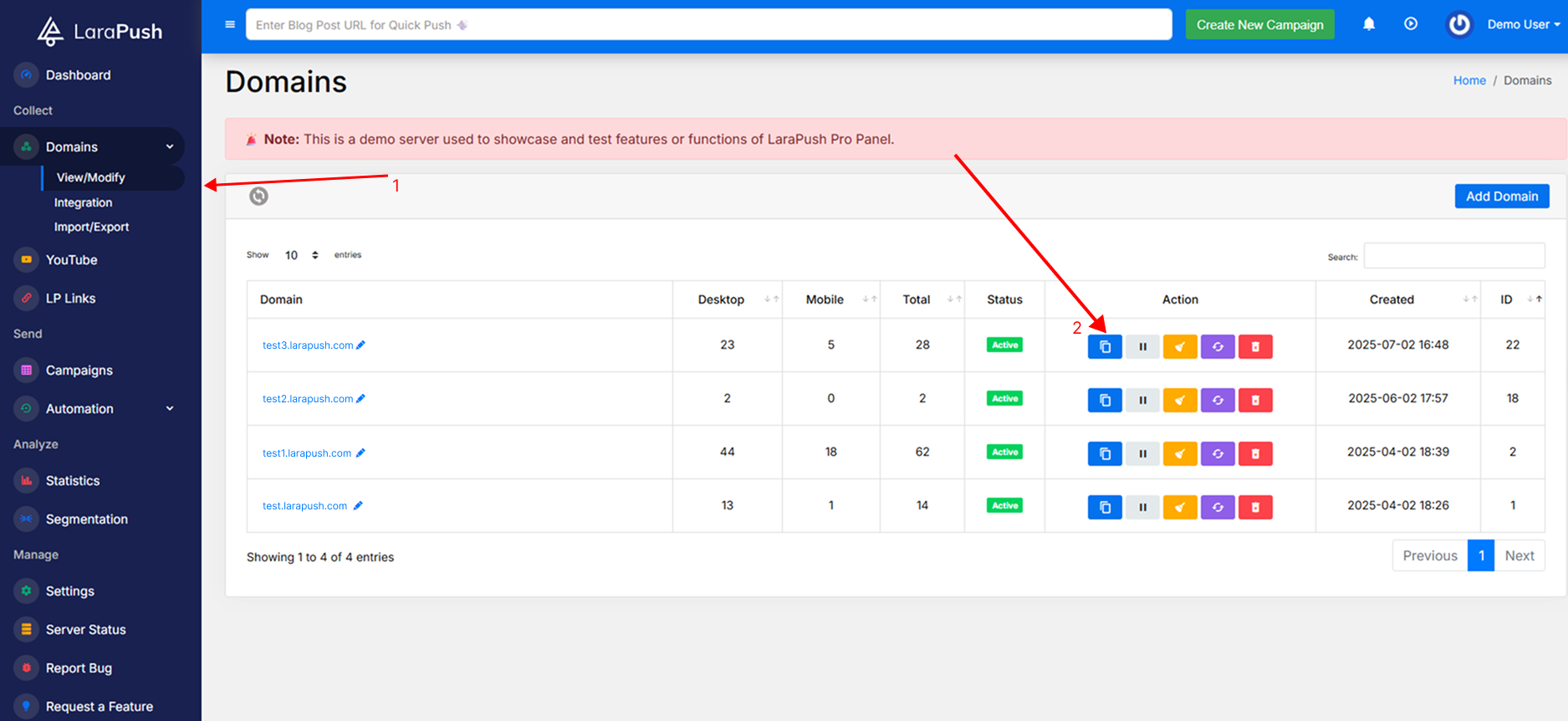
- After successfully integrating your first domain, navigate to the LaraPush Panel.
- Locate the "Clone" option and click on it.
- Enter the new domain name you wish to integrate.
- Save the settings to proceed.
- By cloning the domain, you can utilize the same Firebase project without going through the lengthy setup process each time.
- Follow the Code Integration process to add the code to your website.
Once the code integration is done, your website is ready to engage your audience with push notifications.