Creating Campaigns
Creating a campaign in LaraPush is straightforward. There are multiple ways to send notifications. Please refer to the table below for details.
| METHODS | Documentation Link |
|---|---|
| Direcly From Campaigns Page | This article |
| Through Wordpress Plugin | Read Documentation |
| Push On Publish | Read Documentation |
| AutoMagic Push | Read Documentation |
| Quick Push | Read Documentation |
How to Create New Campaign
Creating New Camapaign: To start, navigate to the Campaigns tab on sidebar and click on 'Create Campaign'. You can also do this directly from your dashboard.
Launch URL At this point, input the URL for the content you want to notify about. Click 'Fetch Content' to automatically gather the relevant information, like title and description, from the URL. This feature is a time-saver and ensures your notification matches the linked content. However, If you want more control over the notification content, you can manually enter the notification title, message, and image URL, giving you more flexibility to customize the notification as needed.
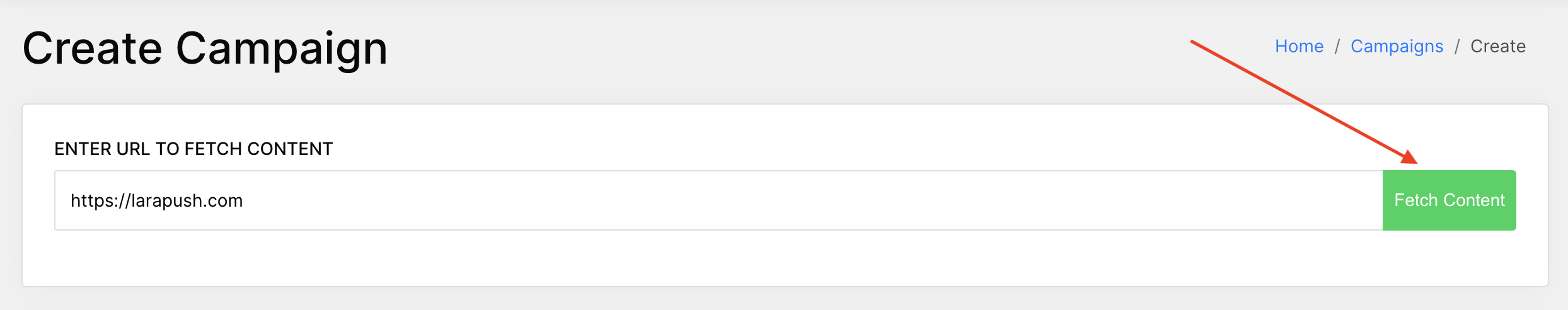
- Select Audience: Choose your target audience. By default, it is set to 'All'. You have three options for selecting your audience All, Manually, and Segment → Read here about segments
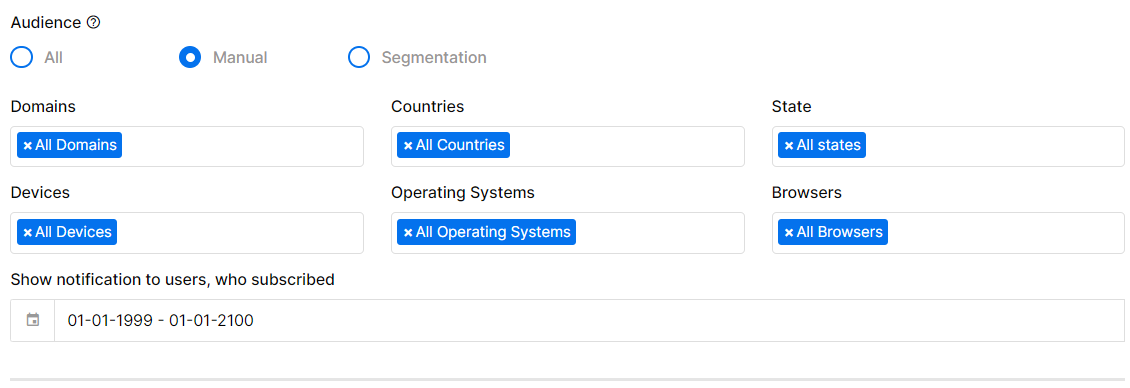
- Preview and Send: Preview your notification on the right side of the screen before sending. If you want a live preview before sending the notification, click on 'Live Preview' and allow the prompt. After checking, you can proceed to send your notification.
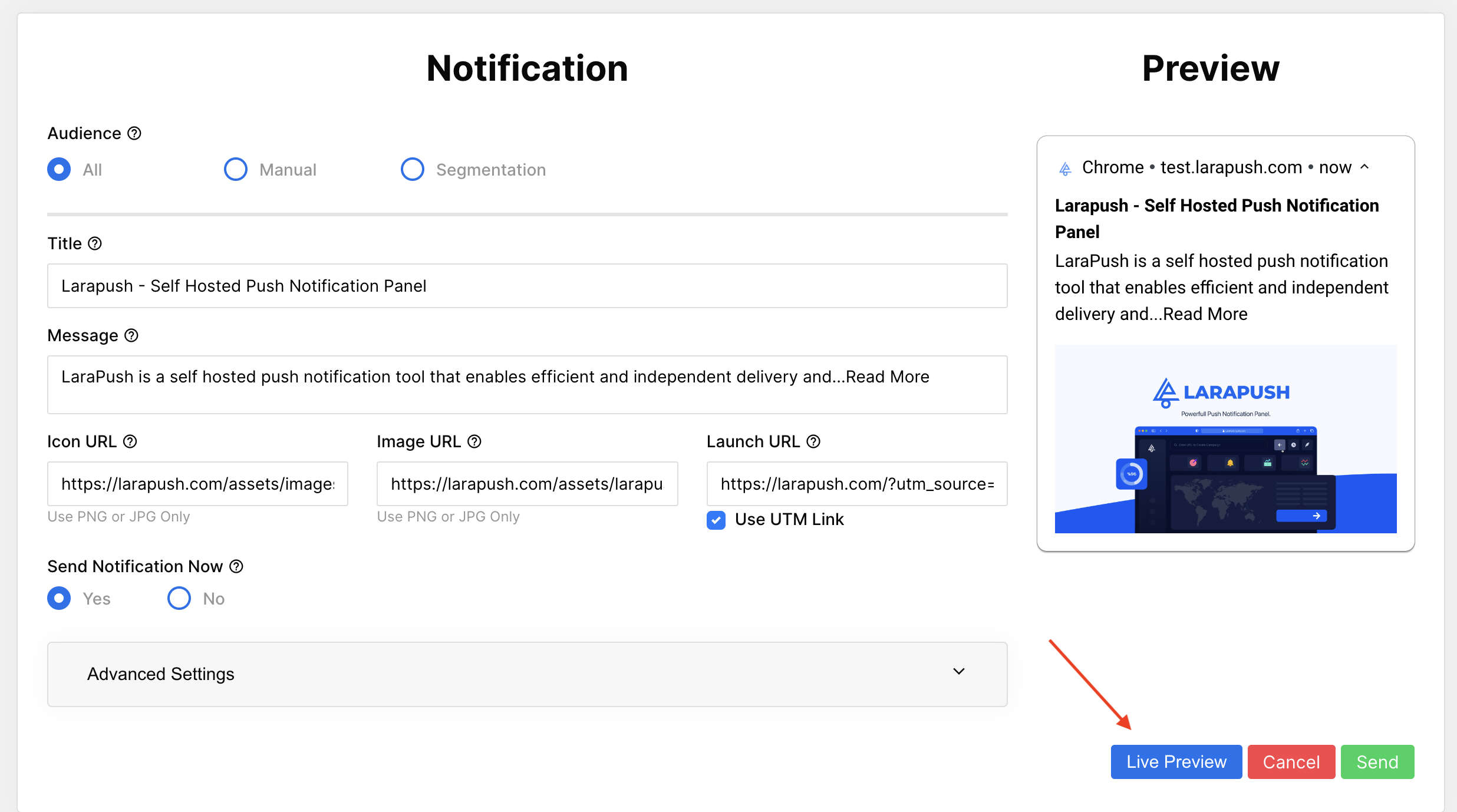
You can also schedule notifications, read this article to know how.
Adding CTA Buttons
You can personalize your notifications by adding buttons. To do this, click on 'Advanced Settings', then add the button text, button logo URL, and button launch URL.
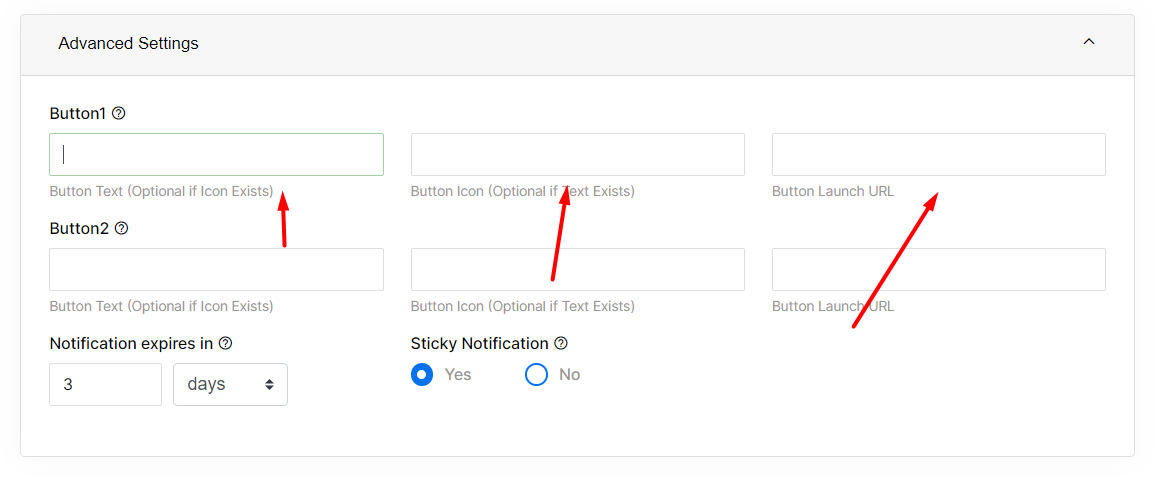 Using buttons in notifications can enhance user engagement and provide more options for user interaction. Here are a few use cases:
Using buttons in notifications can enhance user engagement and provide more options for user interaction. Here are a few use cases:
Read More: This button can direct readers straight to a new blog post or an important article. It's a straightforward way to increase traffic and engagement on your latest content.
Share: A 'Share' button can encourage readers to share your blog post on their social media platforms, increasing your content's reach.
Subscribe: If your blog has a subscription service, a 'Subscribe' button in your notification can be an effective way to increase your subscriber count.
Download: If you offer downloadable content, like an e-book or a podcast, a 'Download' button can lead readers directly to the download link.