LaraPush – General Settings Guide
This page provides an overview and explanation of all the options available under the General Settings section in the LaraPush Admin Panel. These settings influence how push notifications are sent and managed through your system.
🧩 Default Audience Selection
Select how the audience for a campaign is chosen:
- All: Senscribers.
- Manual: Manually select subscrid to all active subbers or groups.
- Segmentation: Use predefined segments for targeted delivery.
🚀 Sending Speed
Control the delivery speed of push notifications:
- The slider adjusts how quickly the messages are sent.
- Tip: Decrease if the panel crashes under high load.
- ⚠️ Note: Sending speed also depends on FCM (Firebase Cloud Messaging) API response time.
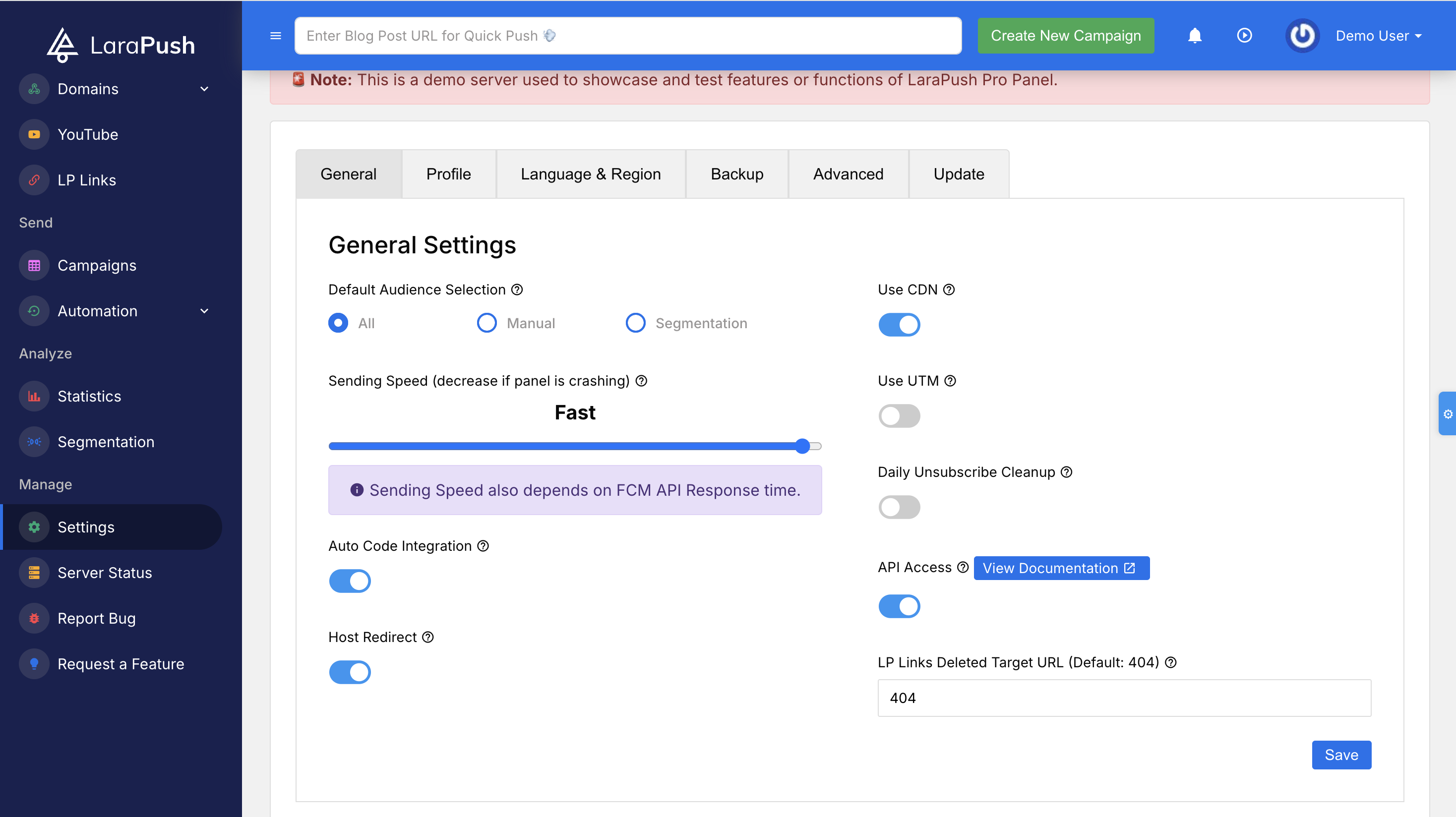
🔄 Auto Code Integration
- Toggle this ON to automatically inject the push code into your connected WordPress website.
- Useful when code changes frequently or needs syncing daily.
🌐 Host Redirect
- If enabled, this option will redirect the base domain when adding a new site.
- Ensures cleaner redirection handling for domain integrations.
🌍 Use CDN
When sending a notification, an image URL is required. If you don't use a CDN for your image URL, it creates additional requests to your server, which can slow down your server. Therefore, using a CDN is essential to enhance the notification sending experience.
- toggle the CDN button to use it. What is CDN and Why It Is Important?
When sending a notification, an image URL is required. If you don't use a CDN for your image URL, it creates additional requests to your server, which can slow down your server. Therefore, using a CDN is essential to enhance the notification sending experience.
How to use CDN in LaraPush?
Navigate to 'Settings', find the USE CDN option, and turn it on than click on save.
📊 Use UTM
- Append UTM parameters automatically to notification URLs for tracking campaign performance in analytics tools.
🧹 Daily Unsubscribe Cleanup
- Automatically remove unsubscribed devices from the database each day.
- Helps keep your subscriber base clean and accurate.
🔌 API Access
- Enables API-based integration.
- Required for using the WordPress plugin or custom push scripts.
🔗 LP Links Deleted Target URL
- Set the fallback URL when a LP Link (Landing Page Link) is deleted.
- Default is
404, but you can change it to a custom page.
💾 Save Settings
After adjusting all settings, click the Save button to apply your configuration.
📝 Tip: Always test your changes in a staging environment before applying them to production.