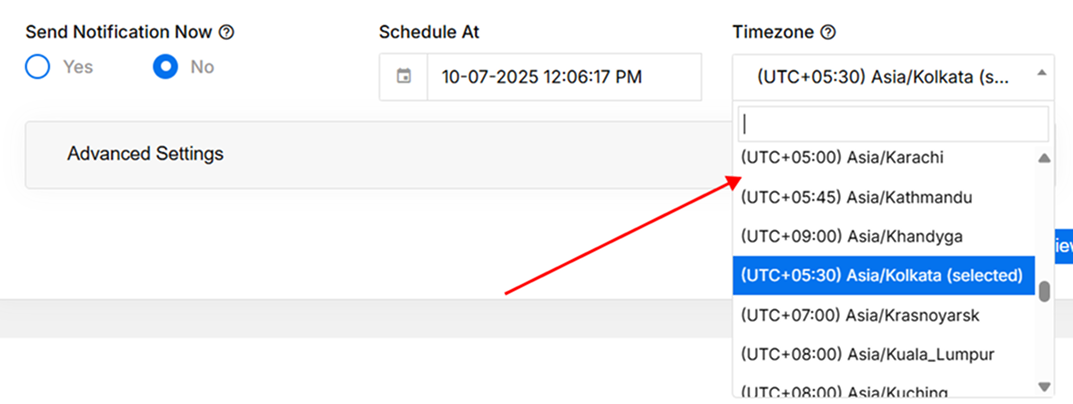Schedule Notification
A Schedule Notification feature allows you to set up push notifications to be sent at a specific future time. This can be particularly useful for planning your communication strategy in advance and ensuring that your notifications are sent at the most optimal times for your audience.
Why to Schedule Notification?
Content Publishing: If you run a blog or news site and you know when new content will be published, you can schedule notifications to coincide with the content release. This ensures that your audience is immediately aware of new content.
Event Reminders: If you're hosting an event, you can schedule a notification to remind your audience about the event a few hours or days in advance.
Time Zone Consideration: If your user base is spread across different time zones, you can schedule notifications to ensure they are sent at appropriate local times.
How to schedule Notification?
Navigate to 'Campaign', then 'Create New Campaign'. Find the 'Send Notification Now' checkbox and select 'No'. This will give you the option to choose a date and time. Select these according to your needs and schedule your notification.
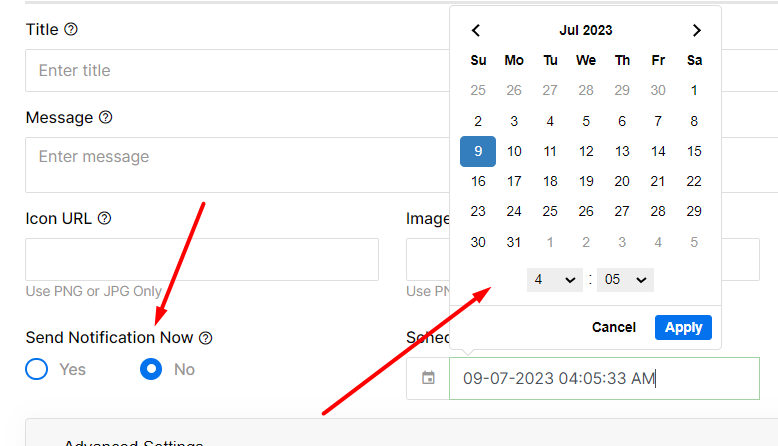
Select the appropriate timezone from the dropdown to ensure your notification is delivered at the correct local time. You can search for your timezone by typing its name (e.g., Asia/Kolkata) or scroll through the list.